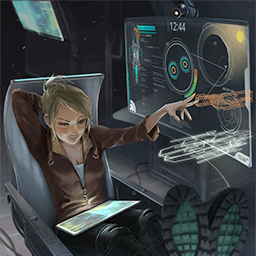Best Free CAD Software for macOS
 Shapr3D
Shapr3D
Shapr3D is the leading mobile 3D design and CAD application. The application can be used to model CAD files on-the-go with your iPad and Apple Pencil or stationary in front on your macOS-powered laptop or desktop.
👍 Most people think this is a good recommendation.
 Onshape
Onshape
Onshape is the only Software-as-a-Service (SaaS) product development platform that combines CAD, built-in data management, real-time collaboration tools, and business analytics.
👍 Most people think this is a good recommendation.
 MatterControl
MatterControl
👍 Most people think this is a good recommendation.
 LibreCAD
LibreCAD
LibreCAD is a free and open-source 2D CAD software used 2D modeling. With LibreCAD, users can model 2D objects in a neat and intuitive GUI based on Qt5. The software is available in 30+ languages and works cross-platform for macOS, Linux and Windows.
👍 Most people think this is a good recommendation.
 SketchUp
SketchUp
SketchUp is a 3D modeling and design software used for architectural, interior design, landscape architecture, mechanical engineering, film and video game design. The software is simple to learn yet robust enough to empower creators to manifest their ideas. SketchUp is provided as a free software and released alongside SketchUp Pro, the premium version of the software.
👍 Most people think this is a good recommendation.
 Tinkercad
Tinkercad
Tinkercad is a free, online 3D modeling and CAD program that runs in a web browser. Tinkercad is known for it ease of use and can be used for 3D design, electronics, coding projects and much more. The application is used by teachers, kids, hobbyists, and designers to imagine, design, and make anything come to life.
👍 Most people think this is a good recommendation.
 FreeCAD
FreeCAD
FreeCAD is a highly customizable, scriptable and extensible computer aided design software software for the, MacOS, Linux and Windows operating systems. With FreeCad you can model and design real-life objects in 3D through parametric modeling where all 3D objects you design are controlled by parameters. FreeCAD is released as free and open source software under LGPv2+ license, and can be used for commercial and hobby projects alike.
 Blender
Blender
Blender is a free and open-source 3D model software released under the GNU General Public License. The software can be used for 3D modeling, 3D animation, UV unwrapping, texturing, rigging, skinning, rendering, particle generation, water simulation and much more.
 Rhinoceros
Rhinoceros
With Rhinoceros 3D you can design, model, present and realize three dimensional creation. Rhinoceros is a 3D modeling software built for professionals. It allows you to create, edit, analyze, document, render, animate, and translate NURBS curves, surfaces and solids, subdivision geometry (SubD), point clouds, and polygon meshes. With Rhinoceros there are no limits on complexity, degree, or size, beyond those of your computer hardware.
 OpenSCAD
OpenSCAD
A free 3D CAD software developed for macOS, Linux and Windows. With OpenSCAD you can create solid 3D CAD objects through a script-only based modeller that uses its own description language. All objects in OpenSCAD can be viewed and inspected but not interactively selected or modified with gestures or mouse. Everything in OpenSCAD is based on scripts, a feature that some love. The software is openly developed and released under the GNU General Public License.