 Charts.css
vs
Charts.css
vs
 Materialize CSS
Materialize CSS
 Charts.css
Charts.css
 Materialize CSS
Materialize CSS
What is Charts.css?
Charts.css is a modern CSS data visualization framework. It utilizes CSS utility classes to style HTML elements as charts. Allowing developers to build interactive charts and data visualization components with CSS instead of JavaScript.
How much does Charts.css cost?
No pricing information available..
What platforms does Charts.css support?
Top Charts.css Alternatives
D3.js
With D3.js developers can produce dynamic, interactive data visualizations in web browsers. It's a free and opne-source JavaScript library that combines Scalable Vector Graphics, HTML5, and Cascading Style Sheets standards. The library gives developers the full capability of modern browsers and puts a strong emphasis on web standards.
Chart.js
Chart.js is an easy way to include animated, interactive graphs on your website. Chart.js is a free and open source charting library for JavaScript that is simple, yet flexible. With Chart.js you can mix and match bar and line charts to provide a clear visual distinction between datasets and easily create most common chart types.
Tailwind CSS
Tailwind CSS is a customizable, low-level HTML & CSS framework. With Tailwind CSS you can create unique UIs without having to write any CSS. The framework comes with pre-written CSS classes that you can add to HTML elements to build bespoke UI components, your way.
The software
 Materialize CSS
is removed from the Top Charts.css Alternatives since you are comparing against it.
If you are looking for more software, applications or projects similar to
Materialize CSS
is removed from the Top Charts.css Alternatives since you are comparing against it.
If you are looking for more software, applications or projects similar to
 Charts.css
we recommend you to check out our full list containing 9 Charts.css Alternatives.
Charts.css
we recommend you to check out our full list containing 9 Charts.css Alternatives.
Charts.css Gallery
What is Materialize CSS?
A modern responsive front-end framework based on Material Design. With Materialize CSS you can speedup your design and development process as most of the heavy lifting is done for you with default stylings that incorporate custom components. All principles of Material Design is incorporated into the framework and can be easily utilized with components and animations that provide better feedback to the users of your websites and applications.
How much does Materialize CSS cost?
No pricing information available..
What platforms does Materialize CSS support?
Top Materialize CSS Pros & Cons
Follows material design priciples
Materialize CSS strictly follows Material Design principles and package them in an easy-to-use HTML and CSS framework.
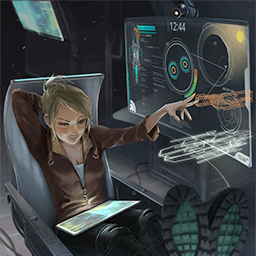
Uses jQuery for interactive components
I don't like the fact that Materialize CSS make heavy use of jQuery throughout its interactive components. jQuery is a heavy library that is not optimized for the modern web, nor does it fit well with other frontend frameworks such as Vue.js, React, Angular or Svelte.

Top Materialize CSS Alternatives
Foundation
Foundation is a free and open-source HTML & CSS framework that can be used to build and design websites and web applicaitons in a structured way.
Bootstrap
A free and open-source HTML and CSS framework dedicated to responsive and mobile-first frontend web development. With Bootstrap developers can get up and running fast without writing boilerplate HTML and CSS. Bootstrap comes packed with design templates and standards for buttons, forms, navigation, typography and interface components. The framework also provides extra interactive JavaScript extensions written specifically for Bootstrap.
Bulma
Bulma is a free and open source HTML & CSS framework based on Flexbox. With Bulma you can quickly design responsive websites with pre-built components that follows web standards and best practices. The framework provides an easy to understand class structure that makes it easy to design websites with well structured code. Bulma is loved by many, and used by more than 200,000 developers worldwide.
The software
 Charts.css
is removed from the Top Materialize CSS Alternatives since you are comparing against it.
If you are looking for more software, applications or projects similar to
Charts.css
is removed from the Top Materialize CSS Alternatives since you are comparing against it.
If you are looking for more software, applications or projects similar to
 Materialize CSS
we recommend you to check out our full list containing 9 Materialize CSS Alternatives.
Materialize CSS
we recommend you to check out our full list containing 9 Materialize CSS Alternatives.
