 SmartPixel
vs
SmartPixel
vs
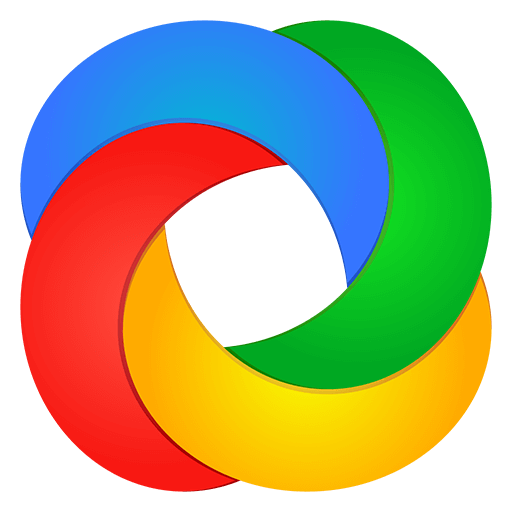 ShareX
ShareX
 SmartPixel
SmartPixel
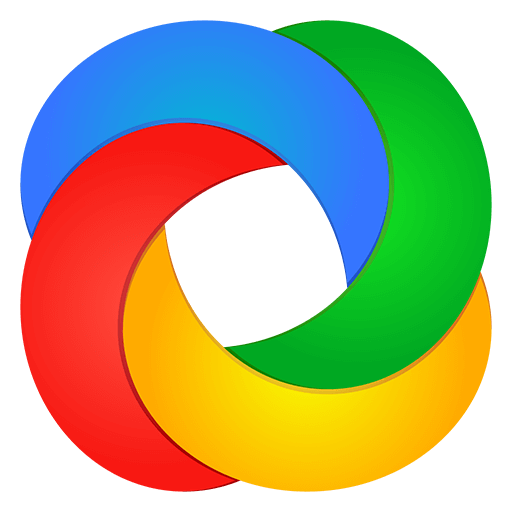 ShareX
ShareX
What is SmartPixel?
SmartPixel is a multifunctional screen recording and video editing tool for Windows users. With SmartPixel it's easy to capture HD quality game videos and screen casts. SmartPixel was originally designed for gamers but can be used to capture anything on desktop screens and is used by course providers, tutorial creators and gamers alike. The software provides an intuetive interface that makes recording and editing easy through the use of powerful functions.
How much does SmartPixel cost?
No pricing information available..
What platforms does SmartPixel support?
Top SmartPixel Alternatives
Icecream Screen Recorder
Discover the simplicity of the powerful, free Screen Recorder by Icecream App.
ScreenFlow
ScreenFlow is a screen capturing application avalible on macOS. With ScreenFlow you can create video screencasts or stream online. It's a convenient tool for creating videos from your screen or webcam, allowing you to easily stream online or create videos. ScreenFlow also provides useful tools for editing your videos after they have been recorded.
The software
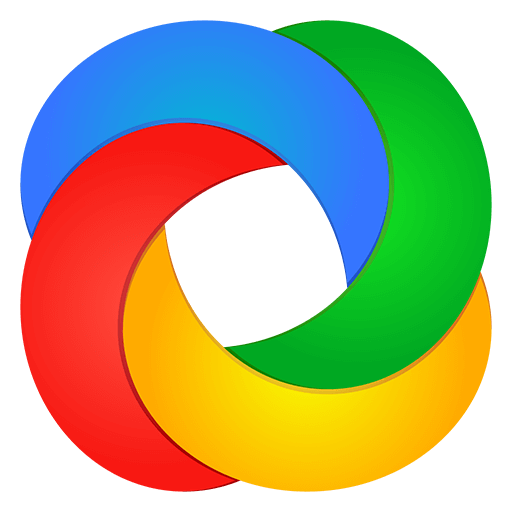 ShareX
is removed from the Top SmartPixel Alternatives since you are comparing against it.
If you are looking for more software, applications or projects similar to
ShareX
is removed from the Top SmartPixel Alternatives since you are comparing against it.
If you are looking for more software, applications or projects similar to
 SmartPixel
we recommend you to check out our full list containing 25 SmartPixel Alternatives.
SmartPixel
we recommend you to check out our full list containing 25 SmartPixel Alternatives.
SmartPixel Gallery
What is ShareX?
ShareX is a free and open-source screenshot and screencast utility. The software lets you capture or record any area of your screen and share it with a single press of a key. ShareX also integrate well with popular online services and allows you to upload and publish images, text or other types of files. ShareX is avalible for free on Microsoft Windows.
How much does ShareX cost?
No pricing information available..
What platforms does ShareX support?
Top ShareX Alternatives
LightShot
LightShot is the fastest way to take a customizable screenshot on your computer. With LightShot you can select an area of your desktop and take a screenshot in just 2 clicks. LightShot is avalible for free on macOS and Windows.
CleanShot X
The ultimate screen capturing app for macOS. CleanShot X features a rich toolkit that can be used to capture your screen without desktop icons, record and trim video, annotate, save screenshots to our cloud, and much more.
Fraps
Fraps is a Windows-based screen capturing software. With Fraps you can record your gaming sessions using DirectX or OpenGL graphics technology. The software is used by gamers all over the world for capturing epic game moments. Fraps also allow you to show your frames per second (FPS), making it a suitable tool for game testing and reviews.
The software
 SmartPixel
is removed from the Top ShareX Alternatives since you are comparing against it.
If you are looking for more software, applications or projects similar to
SmartPixel
is removed from the Top ShareX Alternatives since you are comparing against it.
If you are looking for more software, applications or projects similar to
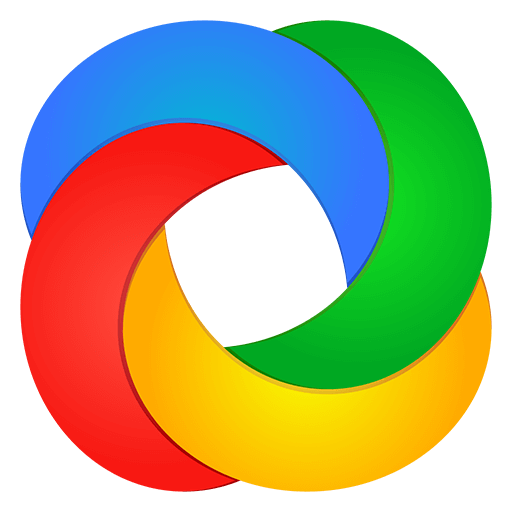 ShareX
we recommend you to check out our full list containing 3 ShareX Alternatives.
ShareX
we recommend you to check out our full list containing 3 ShareX Alternatives.
