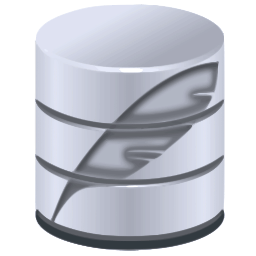 SQLiteStudio
vs
SQLiteStudio
vs
 DBeaver
DBeaver
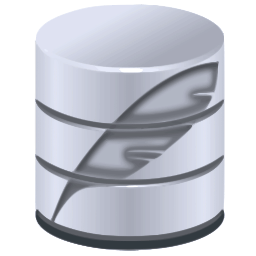 SQLiteStudio
SQLiteStudio
 DBeaver
DBeaver
What is SQLiteStudio?
SQLiteStudio is a SQLite database manager with an intuetive user interface. It provides a pretty-print code formatter, marks syntax errors. Allowing you to easily view, query and manage data in your SQLite database. SQLiteStudio is released as free and open source software under the GNU General Public License.
How much does SQLiteStudio cost?
No pricing information available..
What platforms does SQLiteStudio support?
Top SQLiteStudio Alternatives
SqliteMan
SqliteMan is a native tool for working with SQLite databases. Free for now . About . This is a fully native tools developed especially for Universal Windows Platform (UWP) and macOS with native UI and very pleasant user experience. Advantages . Autocomplete . Autocomplete .
SQLPro for SQLite
SQLPro for SQLite is the Premier application for editing and browsing SQLite databases on macOS. SQLPro for SQLite provides features for table creation, custom queries, auto-complete and do inline data filtering, allowing you to add foreign key, update data or modify database triggers. The intuetive user interface provided by SQLPro for SQLite allows you to storing favourite queries or access the list of previously selected queries. With SQLPro for SQLite its easy to manage SQLite databases on macOS.
DB Browser for SQLite
A high quality, visual, open source database management tool for SQLite databases. With DB Browser for SQLite, users and developers can create, search, and edit databases. DB Browser for SQLite uses a familiar spreadsheet-like interface, and complicated SQL commands do not have to be learned.
The software
 DBeaver
is removed from the Top SQLiteStudio Alternatives since you are comparing against it.
If you are looking for more software, applications or projects similar to
DBeaver
is removed from the Top SQLiteStudio Alternatives since you are comparing against it.
If you are looking for more software, applications or projects similar to
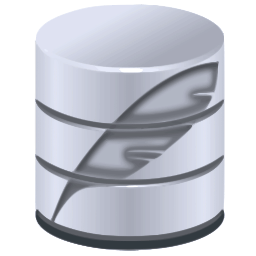 SQLiteStudio
we recommend you to check out our full list containing 9 SQLiteStudio Alternatives.
SQLiteStudio
we recommend you to check out our full list containing 9 SQLiteStudio Alternatives.
SQLiteStudio Gallery
What is DBeaver?
DBeaver is an open-source SQL client and a database administration tool. With DBeaver you can manage any relational databases that has support for JDBC driver, in a well designed GUI. The software is released as two separate versions, DBeaver Community Edition and DBeaver Enterprise Edition. DBeaver Community Edition is freely used and distributed under the ACL license. While DBeaver Enterprise Edition is sold at a monthly subscriptions, and supports NoSQL databases like MongoDB, Cassandra, InfluxDB, Redis, Amazon DynamoDB, Google Bigtable and CouchDB.
How much does DBeaver cost?
No pricing information available..
What platforms does DBeaver support?
Top DBeaver Alternatives
dbForge Studio for MySQL
dbForge Studio for MySQL is a universal GUI tool for MySQL and MariaDB database development, management, and administration.
pgAdmin
The software pgAdmin is the most popular free and open-source administration panel for PostgreSQL. With pgAdmin developers can manage their database and also use it as a tool that is part of the development process. The software is released under the PostgreSQL/Artistic licence and can be used on macOS, Linux, Unix and Windows to manage PostgreSQL 9.2 and above.
MySQL Workbench
MySQL Workbench is a free and commercial open-source tool for managing MySQL databases visually through a GUI. MySQL Workbench provides features like data modeling, sql development, and comprehensive administration tools. MySQL Workbench is developed by Oracle Corporation and is a successor to DBDesigner 4. The community edition of MySQL Workbench is released under the GNU General Public License, while the enterprise edition is released as a commercial proprietary software.
The software
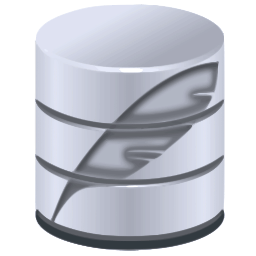 SQLiteStudio
is removed from the Top DBeaver Alternatives since you are comparing against it.
If you are looking for more software, applications or projects similar to
SQLiteStudio
is removed from the Top DBeaver Alternatives since you are comparing against it.
If you are looking for more software, applications or projects similar to
 DBeaver
we recommend you to check out our full list containing 12 DBeaver Alternatives.
DBeaver
we recommend you to check out our full list containing 12 DBeaver Alternatives.
