 Stop Motion Studio
vs
Stop Motion Studio
vs
 Pencil2D
Pencil2D
 Stop Motion Studio
Stop Motion Studio
 Pencil2D
Pencil2D
What is Stop Motion Studio?
Stop Motion Studio is great animation software widely used by beginners. With Stop Motion Studio you can produce 4K stop-frame animations on your iPhone, iPad, and macOS as well as Android and Windows-powered device. Allowing you to mix animated videos with two-dimensional drawings painted right onto the image and create amazing videos. Stop Motion Studio supports digital cameras from all the most popular camera makers, including Canon, Nikon, and Sony.
How much does Stop Motion Studio cost?
iPhone, iPad and iPod
Available from the App Store for $4.99
Android and Chromebooks
Available from the Play Store for $4.99
Mac
Available from the Mac App Store for $9.99
Windows
Available from the Windows Store for $9.99
Amazon Fire
Available from Amazon for $4.99
What platforms does Stop Motion Studio support?
Top Stop Motion Studio Pros & Cons
No skeletal animation
Skeletal animation or rigging is a useful feature when animating characters that Stop Motion Studio lacks.

High-quality 4K video support
With Stop Motion Studio you can capture images in 4K and create high definition animations.
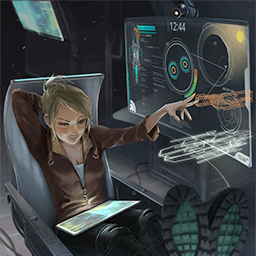
DSLR camera support
Stop Motion Studio supports digital cameras from all the most popular camera makers, including Canon, Nikon, and Sony.
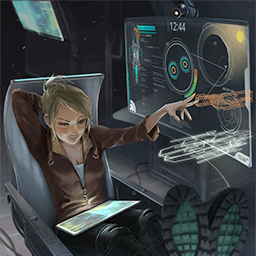
Hey, there are more pros and cons available, these are just the ones that people agree with the most. In total people have added 4 Stop Motion Studio Pros & Cons
Top Stop Motion Studio Alternatives
Moho Anime Studio
Adobe Character Animator
Adobe Character Animator is a commercial animation tool for cartoons and live broadcasts.
Keyshot
The software
 Pencil2D
is removed from the Top Stop Motion Studio Alternatives since you are comparing against it.
If you are looking for more software, applications or projects similar to
Pencil2D
is removed from the Top Stop Motion Studio Alternatives since you are comparing against it.
If you are looking for more software, applications or projects similar to
 Stop Motion Studio
we recommend you to check out our full list containing 12 Stop Motion Studio Alternatives.
Stop Motion Studio
we recommend you to check out our full list containing 12 Stop Motion Studio Alternatives.
Stop Motion Studio Gallery
What is Pencil2D?
Pencil2D is a simple, yet powerful 2D animation, drawing and painting application that lets you create traditional hand-drawn animation using both bitmap and vector graphics. Pencil2D is released as free and open-source software under the GNU General Public License and uses the Qt framework. With Pencil2D you can seamlessly switch between raster and vector workflows, allowing you to sketch, ink & paint on the go.
How much does Pencil2D cost?
No pricing information available..
What platforms does Pencil2D support?
Top Pencil2D Alternatives
Krita
Krita is a professional free and open-source painting software created and maintained by artists. The main focus of the project is to create top quality painting tools that everyone can afford and enjoy. Krita features an OpenGL-accelerated canvas, colour management support, an advanced brush engine, non-destructive layers and masks, group-based layer management, vector artwork support and switchable customisation profiles.
OpenToonz
OpenToonz is a free and open-source, 2D animation product software published by DWANGO. OpenToonz is based on the source code of Toons by Studio Ghibli and features sequence number scanning can be conducted efficiently according to in between animation numbers. Four types of scanning (black & white, colored, with or without binarization). Scan settings that can be saved and reproduced. All while being compatible with the TWAIN standards.
Blender
Blender is a free and open-source 3D model software released under the GNU General Public License. The software can be used for 3D modeling, 3D animation, UV unwrapping, texturing, rigging, skinning, rendering, particle generation, water simulation and much more.
The software
 Stop Motion Studio
is removed from the Top Pencil2D Alternatives since you are comparing against it.
If you are looking for more software, applications or projects similar to
Stop Motion Studio
is removed from the Top Pencil2D Alternatives since you are comparing against it.
If you are looking for more software, applications or projects similar to
 Pencil2D
we recommend you to check out our full list containing 4 Pencil2D Alternatives.
Pencil2D
we recommend you to check out our full list containing 4 Pencil2D Alternatives.

