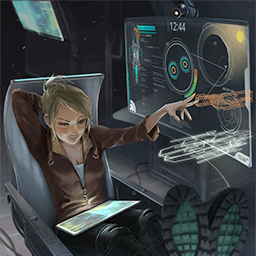Best Office Suites for Linux
 LibreOffice
LibreOffice
LibreOffice is a free and open source suite of applications for creating text documents, spreadsheets, presentations and more. With LibreOffice you can open almost any legacy document, and it's the only free and open source office suite available on all major desktop platforms. It features a clean interface and feature-rich tools help you unleash your creativity and enhance your productivity. The suite includes the word processor LibreOffice Writer, the spredsheet LibreOffice Calc, the presentation program LibreOffice Impress, the vector graphics editor LibreOffice Draw, the database management program LibreOffice Base and the math tool LibreOffice Math.
👍 Most people think this is a good recommendation.
 Apache OpenOffice
Apache OpenOffice
Apache OpenOffice is a free and open-source office suite that offers free applications for word processing, spreadsheet, presentations, graphics, and databases. It is one of the successor projects of OpenOffice.org and the designated successor of IBM Lotus Symphony. With Apache OpenOffice all data is stored in an open standard format allowing users to read and write files from all major office software.
 NeoOffice
NeoOffice
Specifically designed for macOS, NeoOffice brings a free and open source alternative to popular office suites. NeoOffice is based on OpenOffice and LibreOffice and provides a way for macOS users to view, edit, and save OpenOffice documents, LibreOffice documents, and simple Microsoft Word, Excel, and PowerPoint documents.
 WPS Office
WPS Office
WPS Office is a powerful office suite that offers tools for writing documents, managing speadsheets and creating presentations. WPS Office features built-in spell check, keyboard shortcuts, view multiple documents, password protection, save to .pdf, convert to .doc .docx, mail merge, and an intuetive interface that makes you feel right at home. Included in the WPS Office suite is WPS Writer, WPS Spreadsheet, and WPSPresentation.
 Google Docs
Google Docs
With Google Docs, you can create and edit web-based documents, spreadsheets, and presentations. Store documents online and access them from any computer, or collaborate on them with friends, family or co-workers in real-time.