Database Management Software for Windows
 WholeClear IMAP to EML Converter
WholeClear IMAP to EML Converter
The WholeClear EML to IMAP Converter A quick and easy way to import EML files into any email account that supports IMAP is to use. It is made for people who need to easily transfer their emails from EML format to a live email server. Simply load your EML files, enter your IMAP login information, and begin the migration. During the transfer, the software maintains the original email structure and formatting, without any changes or loss. It can open EML files into email clients like Thunderbird, Outlook Express, Windows Live Mail, and more. The advance utility guarantees that all message content, attachments, subject lines, and metadata are transferred to the new mailbox securely. Technical knowledge is not required to understand and the user interface is clear and simple to use. For bulk migration, you can choose one or more EML files or even folders, which saves hours of time and manual effort. To operate this advance tool no need to install any third-party software. Additionally is sutable for both users whether they belong to tech or nontechnical backgrounds.This tool supports all editions of Windows like 11,10,8.1,8, and the oldest edition.
 WholeClear EML to IMAP Converter
WholeClear EML to IMAP Converter
The WholeClear EML to IMAP Converter A quick and easy way to import EML files into any email account that supports IMAP is to use. It is made for people who need to easily transfer their emails from EML format to a live email server. Simply load your EML files, enter your IMAP login information, and begin the migration. During the transfer, the software maintains the original email structure and formatting, without any changes or loss. It can open EML files into email clients like Thunderbird, Outlook Express, Windows Live Mail, and more. The advance utility guarantees that all message content, attachments, subject lines, and metadata are transferred to the new mailbox securely. Technical knowledge is not required to understand and the user interface is clear and simple to use. For bulk migration, you can choose one or more EML files or even folders, which saves hours of time and manual effort. To operate this advance tool no need to install any third-party software. Additionally is sutable for both users whether they belong to tech or nontechnical backgrounds.This tool supports all editions of Windows like 11,10,8.1,8, and the oldest edition.
 CubexSoft OneNote Converter
CubexSoft OneNote Converter
CubexSoft OneNote Converter is potent method to convert .onepkg to.one and is a quick way for converting OneNote files to other saving formats such as PDF, GIF, JPEG, PNG, DOCX, DOC, TIFF, BMP, XLS, etc. The application is so easy to use that even individuals without any IT experience can use it with ease. The application enables the direct conversion of an infinite number of OneNote Notebook files to any format in single processing. Moreover, users can convert 5 OneNote files for free for trial. Install this impeccable app on Windows 7, 8.1, 10, 11, and other previous versions of Windows.
 GainTools Office 365 Backup Tool
GainTools Office 365 Backup Tool
The GainTools Office 365 Backup Tool comes with an easy-to-use process of backing up Office 365 important data safely. It requires no technical knowledge and is reliable and quick. It provides an easy and quick method for backup all important emails, contacts, calendars, attachments, and more in popular file types like PST, MBOX, EML, and MSG format straight to on local computer. With the ability to choose particular folders or apply filters based on a range of dates, it enables both full and selective backup. It guarantees total precision in email formatting and metadata. It supports all editions of Windows OS.
 Kernel OST To PST Converter
Kernel OST To PST Converter
Kernel OST to PST Converter is a file conversion software that transforms Outlook OST files into PST format. The tool recovers emails, contacts, calendars, attachments, notes, tasks, and other mailbox items from corrupted, orphaned, or inaccessible OST files. It maintains the original folder hierarchy and formatting integrity throughout the conversion process while supporting bulk conversion without size restrictions. The software includes selective item conversion using filters, preview capabilities for recovered content, and options to export data to multiple formats including MSG, EML, PDF, and HTML. Users can search for specific emails within OST files, split oversized PST files into smaller manageable files, and migrate data directly to Office 365, Exchange Server, or IMAP servers. The tool works with all versions of Outlook and Exchange Server.
 Recoveryfix PST to Office 365 Tool
Recoveryfix PST to Office 365 Tool
The Recoveryfix PST to Office 365 is a specialized software designed to convert and migrate PST files to Office 365 (Exchange Online) efficiently. It helps recover corrupted or damaged PST files and directly imports emails, contacts, calendars, and other mailbox data into Office 365 accounts. Key Features: Supports bulk migration of multiple PST files to Office 365. Preserves folder hierarchy, metadata, and attachments. Compatible with all Outlook versions and Office 365 plans. No file size limitations for PST processing. Simple and user-friendly interface.
 WholeClear Mail Migration
WholeClear Mail Migration
The WholeClear Mail Migration Tool makes it easy to move email data from one IMAP account to another without changing the structure or quality of the information. It makes it easy to move data into multiple platforms like Gmail/ Office 365/ Yahoo/ and other bespoke IMAP servers. It has built-in tools for choosing only the folders you need or for applying filters based on a certain period range. These features make transfer easier and cleaner by getting rid of old or unneeded data. You can use the batch mode to deal with more than one email at a time. It works with all versions of Windows.
 Convert NSF Emails to EML Format – eSoftTools NSF to EML Converter
Convert NSF Emails to EML Format – eSoftTools NSF to EML Converter
eSoftTools NSF to EML Converter is a powerful and easy-to-use solution designed to convert IBM Lotus Notes NSF emails into EML format. This tool allows users to export emails with complete metadata, formatting, and attachments from NSF files to EML files supported by Windows Live Mail, Thunderbird, Outlook Express, and other EML-compatible clients. With its user-friendly interface, batch conversion support, and preview feature, users can selectively convert NSF mailbox items while preserving the folder structure. It supports encrypted and large NSF files, and no Outlook installation is required. Try the free demo to convert up to 25 items per folder.
 WholeClear Thunderbird to EML Converter
WholeClear Thunderbird to EML Converter
WholeClear Thunderbird to EML Converter is a helpful and reliable tool for moving emails from Thunderbird to EML format. This software is easy to use, even for people who aren't very tech-savvy. With just a few simple actions, you can convert one or several emails at once. It keeps all of your email data safe, such as the structure of your folders, the formatting, and the attachments. It works even if Thunderbird isn't installed on the computer. This tool makes the process simple and stress-free, whether you want to switch emails or just want a safe backup of your messages. Key features • Convert Thunderbird emails to EML files easily • Keeps all attachments, formatting, and folder layout • Convert one or many emails at the same time • Doesn’t need Thunderbird installed • Works with all email apps that support EML files • Clean and easy-to-use interface • Free demo version to try before you buy
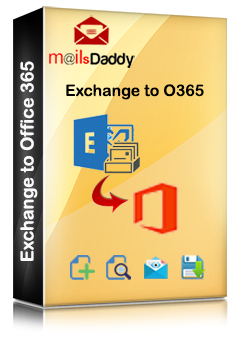 MailsDaddy Exchange to Office 365 Migration Tool
MailsDaddy Exchange to Office 365 Migration Tool
The MailsDaddy Exchange to Office 365 Migration Tool is a Windows desktop application designed to simplify migrating Exchange Server (on‑premises) mailboxes to Microsoft 365 (Office 365/Exchange Online). It supports all Exchange versions from 2003 through 2019, and Windows operating systems including Windows XP through Windows 11. Browse and add Exchange EDB (database) files, including corrupted ones, and migrate them directly into Office 365 mailboxes. Both private (priv.edb) and public (pub.edb) mailbox data are supported. It maintains the complete folder hierarchy (Inbox, Sent, Drafts, Tasks, Notes, Journals, etc.) and metadata like To, From, CC, BCC, subject, dates, and message bodies, including all attachments (JPEG, DOC, XLS, ZIP, MP4, etc.). The software offers automatic or manual mapping between source Exchange mailboxes and destination Office 365 mailboxes. Users can also upload a CSV file for bulk mapping. It supports resuming or re-running migrations using an incremental approach that skips already migrated items, reducing duplication and rework. The email filters (such as date-based filters) feature allow selective migration. For example, you could migrate only items from the last six months. Here users can track migration progress in real time and produces log reports, helping administrators monitor status and troubleshoot if needed. There is no file‑size limitations—EDB files of virtually any size can be processed. Both primary and archived mailboxes as well as shared mailboxes are supported. While focused on Exchange‑to‑Office 365 migration, MailsDaddy also offers broader solutions via its Exchange Server Suite, which supports migrations across Exchange servers, Office 365‑to‑Office 365 tenant migrations, and file‑type conversions (EDB, PST, OST, etc.). In summary, the MailsDaddy Exchange to Office 365 Migration Tool is a versatile, full‑featured solution ideal for organizations needing reliable, large‑scale, and low‑technical‑skill migration from on‑prem Exchange to Microsoft 365—with ample configuration controls, error‑handling, and reporting functionality.