Database Management Software
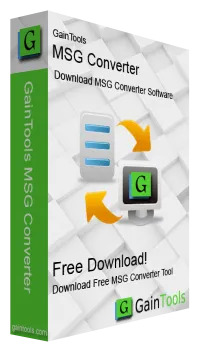 GainTools MSG to PST Converter
GainTools MSG to PST Converter
GainTools MSG to PST Converter is a straightforward and reliable solution to move MSG files to PST format. It does the conversion task quickly and accurately. It works by scanning MSG files from any folder or location and turning them into one or more PST files without changing the data or structure of the original files. The process is easy and does not require any technical knowledge. The software can convert MSG files of any size and makes sure that email attachments and metadata or folder hierarchy are kept the same during the migration process. It can handle large groups of MSG files and convert them all at once to save time. The interface is simple and easy to use, which makes it easy to use and guarantees complete accuracy. The tool works with all versions of Outlook. And it is also compatible with all current and older editions of Windows platforms. This tool can work on its own, so users do not need to install MS Outlook or any other software to use it. Additionally, users can try out the features of the full version before they buy it by using a trial version. It comes with technical support to help when needed.
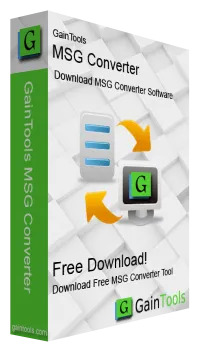 GainTools MSG Converter
GainTools MSG Converter
GainTools MSG Converter is a powerful email conversion tool that makes it easy and stress-free to work with Outlook MSG files. It is made to convert the format of MSG data without changing the structure or content of the original file. The application keeps all the email bodies and attachments of each email the same throughout the process, so all of the messages look the same after conversion. This converter works well with many file formats such as PST/ EML/ MBOX/ PDF/ NSF/ TGZ/ and more. And users do not need to know a lot about technology to understand this software. The tool makes sure that the conversion is quick and completely correct. It works with all versions of Windows OS. To complete the conversion task users are not required to install any external software.Users can try out a free demo version to see how well it works before they buy the full version. During the whole conversion process, it ensures that no data loss or modification occurs, so users do not need to stress about its security features.And technical assistance is available to help with setup and operation, making sure that everything goes smoothly from start to finish.
 GainTools MSG to MBOX Converter
GainTools MSG to MBOX Converter
GainTools MSG to MBOX Converter is a reliable software tool designed to move Outlook MSG email files into MBOX format with speed and precision. The tool focuses on offering a straightforward procedure for managing email data without compromising the content's quality or structure. It smoothly transfers email messages along with attachments, formatting, and metadata, ensuring that no important detail is lost during conversion.The tool works by scanning MSG files and converting them into MBOX format which is widely supported by popular email applications like Thunderbird/ Apple Mail/ Eudora/ Entourage/ and others. The process is direct and does not involve any complex steps. Even large MSG files can be converted without affecting the accuracy or performance. There is no restriction on file size or number of items, making it suitable for handling small as well as bulk conversions. The software provides flexibility with selective file conversion so only the needed MSG files can be exported. Its interface is clean and easy to navigate which makes the workflow smooth and fast. It is lightweight and works efficiently without consuming many system resources. The utility is available for Windows operating systems. A free demo version is offered to test the features before purchase. Technical support and regular updates are also provided for a better experience and reliability.
 eSoftTools NSF Splitter Software
eSoftTools NSF Splitter Software
eSoftTools NSF Splitter Software is a smart solution for splitting Lotus Notes NSF files into smaller parts or files. Users can perform NSF file splitting with multiple options and easily split NSF files based on size, date, year, email address, and folders. It also provides a clear preview of all data items and folders in NSF data files before splitting. Select the required folders and split the Lotus Notes NSF files with the selected folders. With this smart program, you can split NSF files without altering the original data and maintain data integrity. This software is easy to use by both technical and non-technical users, as it has a clean GUI and is suitable for use with all Windows OS versions.
 eSoftTools NSF Splitter Software
eSoftTools NSF Splitter Software
eSoftTools NSF Splitter Software is a smart solution for splitting Lotus Notes NSF files into smaller parts or files. Users can perform NSF file splitting with multiple options and easily split NSF files based on size, date, year, email address, and folders. It also provides a clear preview of all data items and folders in NSF data files before splitting. Select the required folders and split the Lotus Notes NSF files with the selected folders. With this smart program, you can split NSF files without altering the original data and maintain data integrity. This software is easy to use by both technical and non-technical users, as it has a clean GUI and is suitable for use with all Windows OS versions. Features 1. Quickly split large or oversized NSF database files of HCL/IBM/Lotus Notes with this software. 2. Users can split single and multiple NSF files in a single process without any interruption. 3. With the help of this software, you can provide a clear preview of all data items and folders from NSF data files before splitting. 4. This software selects the required folders and splits the Lotus Notes NSF files with the selected folders. 5. Users can split NSF files without altering their original data and maintain data integrity. 6. It has a clear and easy-to-operate GUI to perform the NSF file splitting task easily. 7. This software is suitable for use with all Windows OS versions (including Windows 11, 10, 8.1, 8, 7, XP, Vista, etc.).
 eSoftTools NSF Splitter Software
eSoftTools NSF Splitter Software
eSoftTools NSF Splitter Software is a smart solution for splitting Lotus Notes NSF files into smaller parts or files. Users can perform NSF file splitting with multiple options and easily split NSF files based on size, date, year, email address, and folders. It also provides a clear preview of all data items and folders in NSF data files before splitting. Select the required folders and split the Lotus Notes NSF files with the selected folders. With this smart program, you can split NSF files without altering the original data and maintain data integrity. This software is easy to use by both technical and non-technical users, as it has a clean GUI and is suitable for use with all Windows OS versions.
 eSoftTools Gmail to Office365 Migrator software
eSoftTools Gmail to Office365 Migrator software
eSoftTools Gmail to Office365 Migrator software is the smartest program for quickly transferring emails between Gmail and Office365 accounts. Users can easily export all their emails from the Inbox, Outbox, Sent, Drafts, and other mail folders. They can also export emails from specific folders in your Gmail account. The software also has a date filter option to export Gmail emails from a specific time range. This software migrates emails with all their attributes, such as To, Cc, Bcc, Sender, Date, Time, Subject, etc. Furthermore, users can migrate Gmail emails to Office365 without relying on any other application. This software comes with a smart graphical interface and supports running on all Windows OS versions. Features 1. Transfer emails from Gmail/G-Suite account to an Office365 cloud account with this software. 2. Users can export emails from specific folders to the mail folders of their Gmail account. 3. This software has the option to filter mail by date to export Gmail account emails of a specific time range. 4. Migrate your emails with all their properties – To, Cc, Bcc, Sender, Date, Time, Subject, etc. 5. Users can migrate Gmail emails to Office365 without relying on any other application. 6. Both technical and non-technical users can easily use the software as it has a clean GUI.
 eSoftTools Office 365 to Office 365 Migration Software
eSoftTools Office 365 to Office 365 Migration Software
eSoftTools Office 365 to Office 365 Migration software is the fastest solution for directly exporting data from an Office 365 account to Office 365 account. It allows users to smartly transfer emails, contacts, calendars, and other Office 365 mailbox items. This software exports data from Office 365 to a new Office 365 account with minimal effort and 100% accuracy. It allows users to preview Office 365 mailbox folders and export data from specific folders. This program transfers emails with all meta properties – To, BCC, CC, From, Subject, Date, etc. Migrate emails from your Office 365 account along with all their associated attachments. This software provides an easily accessible GUI to execute the Office 365 mailbox export process. It is developed to work on all versions of the Windows operating system. Features 1. Migrate mailbox data from one Office365 to another Office365 account directly with this software. 2. Users can migrate all their Office365 account mailbox emails, contacts, calendars, and other items. 3. Preview Office365 mailbox folders and export data from specific folders with this software. 4. This software transfers emails with all meta properties- To, BCC, CC, From, Subject, Date, etc. 5. Users can perform Office365 to Office365 migration without the need for any additional applications. 6. This software is developed to work in all versions of the Windows operating system – 11, 10, 8.1, 8, 7, XP, Vista, and older versions.
 eSoftTools Gmail to Gmail Migration Software
eSoftTools Gmail to Gmail Migration Software
eSoftTools Gmail to Gmail Migration software is a reliable tool to migrate emails from one Gmail account to another. Export emails from Gmail account mail folders directly to a new Gmail or G-suite/Google Workspace account with just a few easy clicks. Load and view all Gmail account mail folders and export emails from selected folders. Transfer emails from one Gmail account to another with attachments and all other relevant information with this program. Users can perform Gmail-to-Gmail migration without relying on any other application. Its smart and easy graphical interface is accessible to both technical and non-technical users. Features 1. Easily transfer data from one Gmail account to another Gmail and G-Suite account with this software. 2. Users can load and view all their Gmail account mail folders and export emails from selected folders. 3. Export Gmail account emails of specific date ranges with the filtering mail by date function. 4. Transfer emails from a Gmail account, along with attachments and all other relevant information, with this tool. 5. This software has a smart and easy graphical interface that is accessible to both technical and non-technical users.
 eSoftTools Gmail to Yahoo Migration software
eSoftTools Gmail to Yahoo Migration software
eSoftTools Gmail to Yahoo Migration software is the smartest program for importing data from a Gmail account to Yahoo Mail. Users can transfer emails from a Google account to Yahoo Mail in simple steps. This software exports emails without any changes, retaining all attributes such as To, Cc, Bcc, From, Date, Time, Subject, etc. This folder will help users extract emails only from selected mail folders. With this software, you can easily export Gmail emails along with attached attachments such as png, jpg, zip archive, doc, txt, and other attached files. Users find this software has a clear and easily accessible graphical interface. Both technical and non-technical people can operate it without any problems. Features 1. This software allows users to securely transfer mail folders from a Gmail or G Suite account to a Yahoo Mail account. 2. Transfer emails from all or selected mail folders in your Gmail account. 3. Migrate your emails with all their attributes – from, cc, bcc, sender, date, time, subject, etc. 4. Users can export emails from a Gmail account to Yahoo Mail without any additional application dependencies. 5. The software has an easy-to-use interface and can be easily used by both technical and non-technical users. 6. This software runs on all versions of the Windows operating system, including Windows 11, 10, 8.1, 8, 7, XP, and others.