Email Management Software for Windows
 Recoveryfix PST to Office 365 Tool
Recoveryfix PST to Office 365 Tool
The Recoveryfix PST to Office 365 is a specialized software designed to convert and migrate PST files to Office 365 (Exchange Online) efficiently. It helps recover corrupted or damaged PST files and directly imports emails, contacts, calendars, and other mailbox data into Office 365 accounts. Key Features: Supports bulk migration of multiple PST files to Office 365. Preserves folder hierarchy, metadata, and attachments. Compatible with all Outlook versions and Office 365 plans. No file size limitations for PST processing. Simple and user-friendly interface.
 Convert NSF Emails to EML Format – eSoftTools NSF to EML Converter
Convert NSF Emails to EML Format – eSoftTools NSF to EML Converter
eSoftTools NSF to EML Converter is a powerful and easy-to-use solution designed to convert IBM Lotus Notes NSF emails into EML format. This tool allows users to export emails with complete metadata, formatting, and attachments from NSF files to EML files supported by Windows Live Mail, Thunderbird, Outlook Express, and other EML-compatible clients. With its user-friendly interface, batch conversion support, and preview feature, users can selectively convert NSF mailbox items while preserving the folder structure. It supports encrypted and large NSF files, and no Outlook installation is required. Try the free demo to convert up to 25 items per folder.
 BitRecover OST to PST Converter
BitRecover OST to PST Converter
BitRecover OST to PST Converter is a professional tool designed to convert OST (Offline Storage Table) files to PST (Personal Storage Table) format for use in Microsoft Outlook. It supports both corrupted and healthy OST files, including data from Exchange Server, Outlook, and IMAP accounts. With a user-friendly interface, the software allows users to convert emails, contacts, calendars, tasks, notes, and journals while preserving folder hierarchy and metadata. It works with large OST files and supports bulk conversion. Compatible with all versions of Windows and Outlook, BitRecover ensures safe, offline conversion without needing Exchange or Outlook installed. Ideal for data recovery and migration needs.
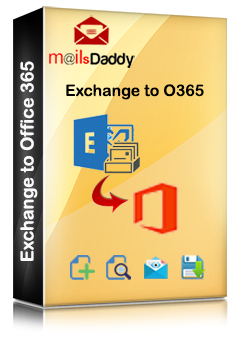 MailsDaddy Exchange to Office 365 Migration Tool
MailsDaddy Exchange to Office 365 Migration Tool
The MailsDaddy Exchange to Office 365 Migration Tool is a Windows desktop application designed to simplify migrating Exchange Server (on‑premises) mailboxes to Microsoft 365 (Office 365/Exchange Online). It supports all Exchange versions from 2003 through 2019, and Windows operating systems including Windows XP through Windows 11. Browse and add Exchange EDB (database) files, including corrupted ones, and migrate them directly into Office 365 mailboxes. Both private (priv.edb) and public (pub.edb) mailbox data are supported. It maintains the complete folder hierarchy (Inbox, Sent, Drafts, Tasks, Notes, Journals, etc.) and metadata like To, From, CC, BCC, subject, dates, and message bodies, including all attachments (JPEG, DOC, XLS, ZIP, MP4, etc.). The software offers automatic or manual mapping between source Exchange mailboxes and destination Office 365 mailboxes. Users can also upload a CSV file for bulk mapping. It supports resuming or re-running migrations using an incremental approach that skips already migrated items, reducing duplication and rework. The email filters (such as date-based filters) feature allow selective migration. For example, you could migrate only items from the last six months. Here users can track migration progress in real time and produces log reports, helping administrators monitor status and troubleshoot if needed. There is no file‑size limitations—EDB files of virtually any size can be processed. Both primary and archived mailboxes as well as shared mailboxes are supported. While focused on Exchange‑to‑Office 365 migration, MailsDaddy also offers broader solutions via its Exchange Server Suite, which supports migrations across Exchange servers, Office 365‑to‑Office 365 tenant migrations, and file‑type conversions (EDB, PST, OST, etc.). In summary, the MailsDaddy Exchange to Office 365 Migration Tool is a versatile, full‑featured solution ideal for organizations needing reliable, large‑scale, and low‑technical‑skill migration from on‑prem Exchange to Microsoft 365—with ample configuration controls, error‑handling, and reporting functionality.
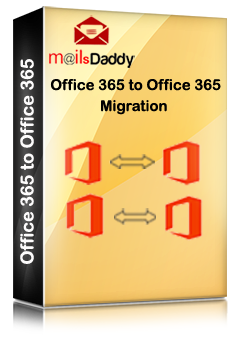 MailsDaddy Office 365 Tenant to Tenant Migration
MailsDaddy Office 365 Tenant to Tenant Migration
We recently completed a full Microsoft 365 tenant migration as part of a company rebranding. This included moving mailboxes, shared folders, calendar items, and OneDrive documents for over 300 users. After reviewing several solutions, we trusted MailsDaddy Cross-Tenant Migration Service, and it was an excellent decision. What makes this tool ideal for projects like ours is how easy and fast it makes a complex job. We authenticated both tenants securely, mapped users, and kicked off pilot testing all within the first few hours. The dashboard provides real-time migration tracking, and logs are detailed enough to meet internal compliance standards. We migrated mailboxes in phases, using the delta migration feature to avoid transferring the same data twice. It also preserved folder structure, calendar invites, mailbox permissions, and metadata during the process. The tool is web-based, meaning no hardware or software burden. Their support team helped us with planning, testing, and even adjusting timelines during the live migration window. If you're planning a migration due to brand changes, mergers, or IT restructuring, give this service serious consideration. It worked flawlessly for us. You can download the software or use our services to Tenant to Tenant migration.
 Merge Multiple PST Files Without Data Loss Using Shoviv PST Merge Tool
Merge Multiple PST Files Without Data Loss Using Shoviv PST Merge Tool
Managing scattered PST files can complicate email access and Outlook performance. The Shoviv PST Merge Tool offers a streamlined way to consolidate multiple PST files into one, reducing clutter and enhancing manageability. With options to merge entire data sets or just specific folders like contacts, it adapts to different organizational needs. Users can also eliminate duplicates during the merge process, keeping the final output clean and optimized. Its intuitive interface supports both ANSI and Unicode files, regardless of size, and delivers results without affecting email structure or metadata. Ideal for both individuals and enterprises, it's a smart move toward better Outlook efficiency. Read more: https://www.shoviv.com/blog/how-to-merge-pst-files-manually/
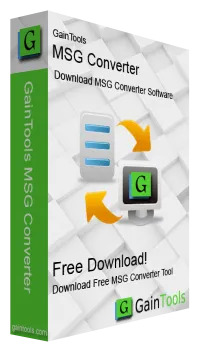 GainTools MSG Converter
GainTools MSG Converter
GainTools MSG Converter is a powerful email conversion tool that makes it easy and stress-free to work with Outlook MSG files. It is made to convert the format of MSG data without changing the structure or content of the original file. The application keeps all the email bodies and attachments of each email the same throughout the process, so all of the messages look the same after conversion. This converter works well with many file formats such as PST/ EML/ MBOX/ PDF/ NSF/ TGZ/ and more. And users do not need to know a lot about technology to understand this software. The tool makes sure that the conversion is quick and completely correct. It works with all versions of Windows OS. To complete the conversion task users are not required to install any external software.Users can try out a free demo version to see how well it works before they buy the full version. During the whole conversion process, it ensures that no data loss or modification occurs, so users do not need to stress about its security features.And technical assistance is available to help with setup and operation, making sure that everything goes smoothly from start to finish.
 BitRecover PST to PDF Converter
BitRecover PST to PDF Converter
BitRecover PST to PDF Converter is a professional tool that allows you to convert Outlook PST files into PDF format for easy sharing, printing, and secure archiving. The software supports batch conversion of emails, attachments, contacts, calendars, and folders while maintaining the original structure and formatting. With advanced features like selective conversion, preview options, and compatibility with all versions of MS Outlook, it ensures a smooth and efficient migration from PST to PDF.
 Enstella NSF to Word Converter Software
Enstella NSF to Word Converter Software
Enstella NSF to Word Converter software is a simple and powerful solution for anyone who needs to convert Lotus Notes data from the NSF format to Microsoft Word. With this tool, users can quickly and efficiently convert their NSF emails, attachments, and other items into fully accessible Microsoft Word documents. The software preserves the original formatting, folder hierarchy, and attachments without damaging any files during the conversion process. It offers clear instructions and a user-friendly interface, making it easy to use even without technical expertise. Simply download and install the software, load your NSF file, select Word as the output option, and begin the process for future use. It also supports batch conversion, meaning you can convert multiple NSF files simultaneously, saving time and effort. The best part of this tool, before accurate Conversion, is that it scans, loads, and previews the NSF file. The Enstella NSF to Word Converter Software provides a reliable, secure, and efficient way to keep your information readable in compatible Word files.
 eSoftTools NSF Splitter Software
eSoftTools NSF Splitter Software
eSoftTools NSF Splitter Software is a smart solution for splitting Lotus Notes NSF files into smaller parts or files. Users can perform NSF file splitting with multiple options and easily split NSF files based on size, date, year, email address, and folders. It also provides a clear preview of all data items and folders in NSF data files before splitting. Select the required folders and split the Lotus Notes NSF files with the selected folders. With this smart program, you can split NSF files without altering the original data and maintain data integrity. This software is easy to use by both technical and non-technical users, as it has a clean GUI and is suitable for use with all Windows OS versions.