Email Management Software for Windows
 eSoftTools NSF Splitter Software
eSoftTools NSF Splitter Software
eSoftTools NSF Splitter Software is a smart solution for splitting Lotus Notes NSF files into smaller parts or files. Users can perform NSF file splitting with multiple options and easily split NSF files based on size, date, year, email address, and folders. It also provides a clear preview of all data items and folders in NSF data files before splitting. Select the required folders and split the Lotus Notes NSF files with the selected folders. With this smart program, you can split NSF files without altering the original data and maintain data integrity. This software is easy to use by both technical and non-technical users, as it has a clean GUI and is suitable for use with all Windows OS versions. Features 1. Quickly split large or oversized NSF database files of HCL/IBM/Lotus Notes with this software. 2. Users can split single and multiple NSF files in a single process without any interruption. 3. With the help of this software, you can provide a clear preview of all data items and folders from NSF data files before splitting. 4. This software selects the required folders and splits the Lotus Notes NSF files with the selected folders. 5. Users can split NSF files without altering their original data and maintain data integrity. 6. It has a clear and easy-to-operate GUI to perform the NSF file splitting task easily. 7. This software is suitable for use with all Windows OS versions (including Windows 11, 10, 8.1, 8, 7, XP, Vista, etc.).
 eSoftTools NSF Splitter Software
eSoftTools NSF Splitter Software
eSoftTools NSF Splitter Software is a smart solution for splitting Lotus Notes NSF files into smaller parts or files. Users can perform NSF file splitting with multiple options and easily split NSF files based on size, date, year, email address, and folders. It also provides a clear preview of all data items and folders in NSF data files before splitting. Select the required folders and split the Lotus Notes NSF files with the selected folders. With this smart program, you can split NSF files without altering the original data and maintain data integrity. This software is easy to use by both technical and non-technical users, as it has a clean GUI and is suitable for use with all Windows OS versions.
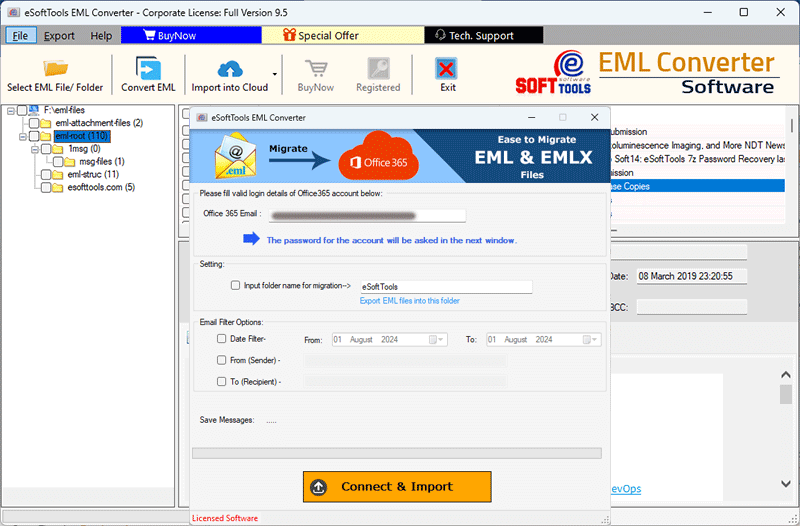 eSoftTools EML Converter Software
eSoftTools EML Converter Software
eSoftTools EML Converter software is a tool that can convert all file formats, including PST, EML, MBOX, NSF, MSG, HTML, and MHTML. You can also convert emails from EML files in bulk. You can also convert EML files to any cloud-based service, such as Gmail, Yahoo, and Office 365. You can also view the live conversion of EML files. This software can be used by both English and non-English users, as it is available in many different languages. Using this software, you can convert EML files to any other file type on any Windows operating system. After downloading, you can convert up to 25 emails from an EML file to any other file type for free using the free trial provided.
 eSoftTools Gmail to Office365 Migrator software
eSoftTools Gmail to Office365 Migrator software
eSoftTools Gmail to Office365 Migrator software is the smartest program for quickly transferring emails between Gmail and Office365 accounts. Users can easily export all their emails from the Inbox, Outbox, Sent, Drafts, and other mail folders. They can also export emails from specific folders in your Gmail account. The software also has a date filter option to export Gmail emails from a specific time range. This software migrates emails with all their attributes, such as To, Cc, Bcc, Sender, Date, Time, Subject, etc. Furthermore, users can migrate Gmail emails to Office365 without relying on any other application. This software comes with a smart graphical interface and supports running on all Windows OS versions. Features 1. Transfer emails from Gmail/G-Suite account to an Office365 cloud account with this software. 2. Users can export emails from specific folders to the mail folders of their Gmail account. 3. This software has the option to filter mail by date to export Gmail account emails of a specific time range. 4. Migrate your emails with all their properties – To, Cc, Bcc, Sender, Date, Time, Subject, etc. 5. Users can migrate Gmail emails to Office365 without relying on any other application. 6. Both technical and non-technical users can easily use the software as it has a clean GUI.
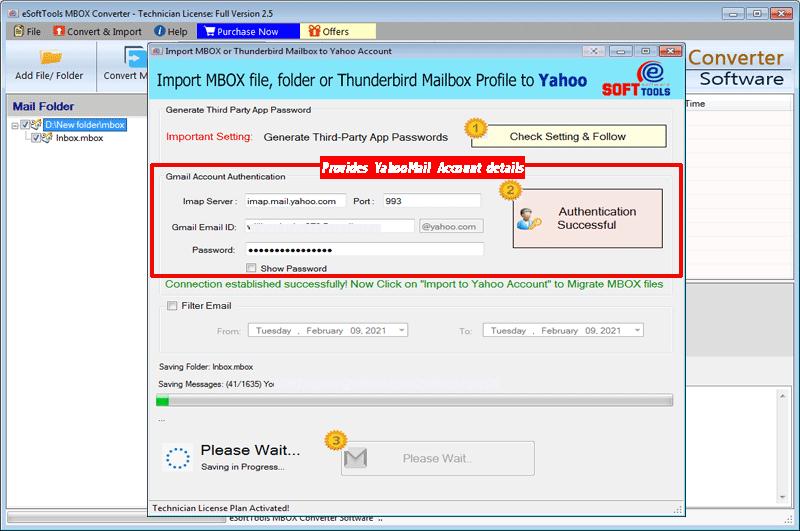 eSoftTools MBOX Converter Software
eSoftTools MBOX Converter Software
eSoftTools MBOX Converter software can convert emails into several different file types in just a few steps, including PST, EML, MSG, EMLX, HTML, and NSF. You can also use this software to convert emails out-of-MBOX in bulk, and it includes the following options: Convert MBOX files to any cloud, such as Yahoo Mail, Gmail, and Office 365. This software can be used by both technical and non-technical users. You can convert single MBOX files and multiple files using this software. It also offers a live preview before converting a MBOX file. You can convert up to 25 emails from a MBOX file for free using this software. You can download and test this software on any new or old Windows operating system.
 eSoftTools Office 365 to Office 365 Migration Software
eSoftTools Office 365 to Office 365 Migration Software
eSoftTools Office 365 to Office 365 Migration software is the fastest solution for directly exporting data from an Office 365 account to Office 365 account. It allows users to smartly transfer emails, contacts, calendars, and other Office 365 mailbox items. This software exports data from Office 365 to a new Office 365 account with minimal effort and 100% accuracy. It allows users to preview Office 365 mailbox folders and export data from specific folders. This program transfers emails with all meta properties – To, BCC, CC, From, Subject, Date, etc. Migrate emails from your Office 365 account along with all their associated attachments. This software provides an easily accessible GUI to execute the Office 365 mailbox export process. It is developed to work on all versions of the Windows operating system. Features 1. Migrate mailbox data from one Office365 to another Office365 account directly with this software. 2. Users can migrate all their Office365 account mailbox emails, contacts, calendars, and other items. 3. Preview Office365 mailbox folders and export data from specific folders with this software. 4. This software transfers emails with all meta properties- To, BCC, CC, From, Subject, Date, etc. 5. Users can perform Office365 to Office365 migration without the need for any additional applications. 6. This software is developed to work in all versions of the Windows operating system – 11, 10, 8.1, 8, 7, XP, Vista, and older versions.
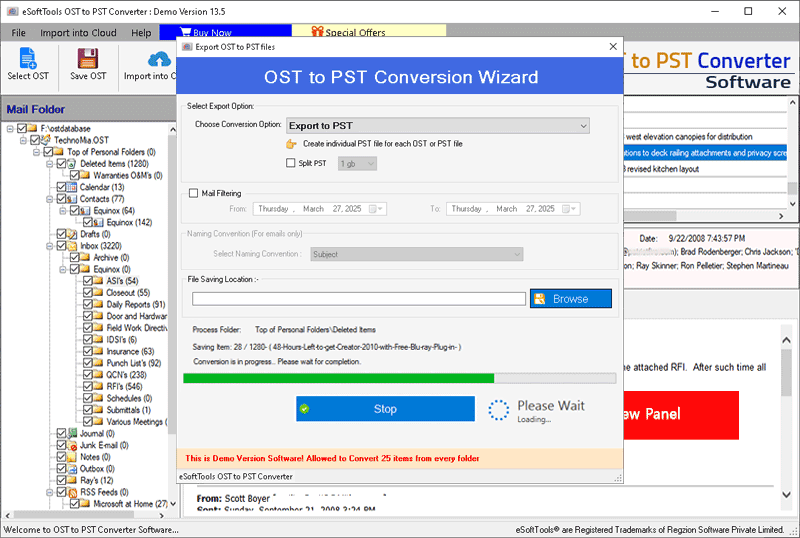 eSoftTools OST to PST Converter Software
eSoftTools OST to PST Converter Software
eSoftTools OST to PST converter software provides the best solution to convert unlimited OST files which convert emails from OST files in bulk. It converts all the relevant mail items to PST such as emails, contacts, calendars, notes, tasks, and provides 8 types of naming conversion options. Using this software, you can convert other files besides OST files like EML, MSG, EMLX, NSF, HTML, MBOX, Workcard, and many other files. It also has the option to convert emails from cloud platforms like Gmail, Yahoo Mail, Office 365, and Imap. After downloading it, you can convert 25 emails from OST to PST for free.
 eSoftTools Gmail to Gmail Migration Software
eSoftTools Gmail to Gmail Migration Software
eSoftTools Gmail to Gmail Migration software is a reliable tool to migrate emails from one Gmail account to another. Export emails from Gmail account mail folders directly to a new Gmail or G-suite/Google Workspace account with just a few easy clicks. Load and view all Gmail account mail folders and export emails from selected folders. Transfer emails from one Gmail account to another with attachments and all other relevant information with this program. Users can perform Gmail-to-Gmail migration without relying on any other application. Its smart and easy graphical interface is accessible to both technical and non-technical users. Features 1. Easily transfer data from one Gmail account to another Gmail and G-Suite account with this software. 2. Users can load and view all their Gmail account mail folders and export emails from selected folders. 3. Export Gmail account emails of specific date ranges with the filtering mail by date function. 4. Transfer emails from a Gmail account, along with attachments and all other relevant information, with this tool. 5. This software has a smart and easy graphical interface that is accessible to both technical and non-technical users.
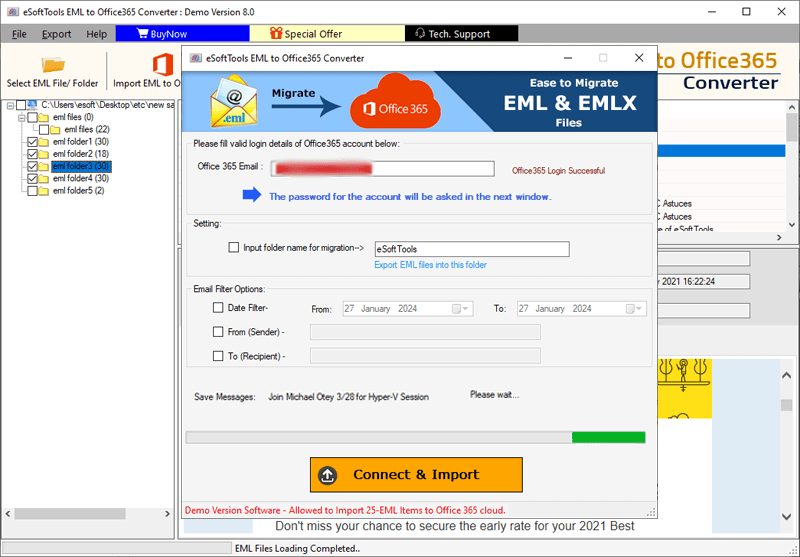 eSoftTools EML to Office 365 Converter Software
eSoftTools EML to Office 365 Converter Software
eSoftTools EML to Office 365 Converter Software provides an efficient solution to migrate EML files to Office 365. The tool offers two options: Select EML Folder and Select EML File. It also offers a preview panel to view the EML file live before converting it to Office 365. It also offers a Get Additions option to convert EML files to any cloud application, such as Yahoo Mail, Gmail, and Imap. It supports migration of all EML file applications, such as Windows Live Mail, Windows Mail, Thunderbird, Outlook Express, Apple Mail, and others. It runs successfully on any Windows System, and you can use a free demo after downloading and convert 25 emails from an EML file to Office 365.
 eSoftTools Gmail to Yahoo Migration software
eSoftTools Gmail to Yahoo Migration software
eSoftTools Gmail to Yahoo Migration software is the smartest program for importing data from a Gmail account to Yahoo Mail. Users can transfer emails from a Google account to Yahoo Mail in simple steps. This software exports emails without any changes, retaining all attributes such as To, Cc, Bcc, From, Date, Time, Subject, etc. This folder will help users extract emails only from selected mail folders. With this software, you can easily export Gmail emails along with attached attachments such as png, jpg, zip archive, doc, txt, and other attached files. Users find this software has a clear and easily accessible graphical interface. Both technical and non-technical people can operate it without any problems. Features 1. This software allows users to securely transfer mail folders from a Gmail or G Suite account to a Yahoo Mail account. 2. Transfer emails from all or selected mail folders in your Gmail account. 3. Migrate your emails with all their attributes – from, cc, bcc, sender, date, time, subject, etc. 4. Users can export emails from a Gmail account to Yahoo Mail without any additional application dependencies. 5. The software has an easy-to-use interface and can be easily used by both technical and non-technical users. 6. This software runs on all versions of the Windows operating system, including Windows 11, 10, 8.1, 8, 7, XP, and others.