Email Management Software
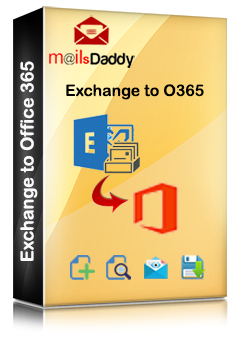 MailsDaddy Exchange to Office 365 Migration Tool
MailsDaddy Exchange to Office 365 Migration Tool
The MailsDaddy Exchange to Office 365 Migration Tool is a Windows desktop application designed to simplify migrating Exchange Server (on‑premises) mailboxes to Microsoft 365 (Office 365/Exchange Online). It supports all Exchange versions from 2003 through 2019, and Windows operating systems including Windows XP through Windows 11. Browse and add Exchange EDB (database) files, including corrupted ones, and migrate them directly into Office 365 mailboxes. Both private (priv.edb) and public (pub.edb) mailbox data are supported. It maintains the complete folder hierarchy (Inbox, Sent, Drafts, Tasks, Notes, Journals, etc.) and metadata like To, From, CC, BCC, subject, dates, and message bodies, including all attachments (JPEG, DOC, XLS, ZIP, MP4, etc.). The software offers automatic or manual mapping between source Exchange mailboxes and destination Office 365 mailboxes. Users can also upload a CSV file for bulk mapping. It supports resuming or re-running migrations using an incremental approach that skips already migrated items, reducing duplication and rework. The email filters (such as date-based filters) feature allow selective migration. For example, you could migrate only items from the last six months. Here users can track migration progress in real time and produces log reports, helping administrators monitor status and troubleshoot if needed. There is no file‑size limitations—EDB files of virtually any size can be processed. Both primary and archived mailboxes as well as shared mailboxes are supported. While focused on Exchange‑to‑Office 365 migration, MailsDaddy also offers broader solutions via its Exchange Server Suite, which supports migrations across Exchange servers, Office 365‑to‑Office 365 tenant migrations, and file‑type conversions (EDB, PST, OST, etc.). In summary, the MailsDaddy Exchange to Office 365 Migration Tool is a versatile, full‑featured solution ideal for organizations needing reliable, large‑scale, and low‑technical‑skill migration from on‑prem Exchange to Microsoft 365—with ample configuration controls, error‑handling, and reporting functionality.
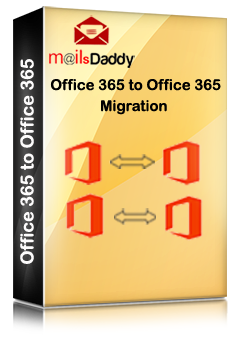 MailsDaddy Office 365 Tenant to Tenant Migration
MailsDaddy Office 365 Tenant to Tenant Migration
We recently completed a full Microsoft 365 tenant migration as part of a company rebranding. This included moving mailboxes, shared folders, calendar items, and OneDrive documents for over 300 users. After reviewing several solutions, we trusted MailsDaddy Cross-Tenant Migration Service, and it was an excellent decision. What makes this tool ideal for projects like ours is how easy and fast it makes a complex job. We authenticated both tenants securely, mapped users, and kicked off pilot testing all within the first few hours. The dashboard provides real-time migration tracking, and logs are detailed enough to meet internal compliance standards. We migrated mailboxes in phases, using the delta migration feature to avoid transferring the same data twice. It also preserved folder structure, calendar invites, mailbox permissions, and metadata during the process. The tool is web-based, meaning no hardware or software burden. Their support team helped us with planning, testing, and even adjusting timelines during the live migration window. If you're planning a migration due to brand changes, mergers, or IT restructuring, give this service serious consideration. It worked flawlessly for us. You can download the software or use our services to Tenant to Tenant migration.
 Merge Multiple PST Files Without Data Loss Using Shoviv PST Merge Tool
Merge Multiple PST Files Without Data Loss Using Shoviv PST Merge Tool
Managing scattered PST files can complicate email access and Outlook performance. The Shoviv PST Merge Tool offers a streamlined way to consolidate multiple PST files into one, reducing clutter and enhancing manageability. With options to merge entire data sets or just specific folders like contacts, it adapts to different organizational needs. Users can also eliminate duplicates during the merge process, keeping the final output clean and optimized. Its intuitive interface supports both ANSI and Unicode files, regardless of size, and delivers results without affecting email structure or metadata. Ideal for both individuals and enterprises, it's a smart move toward better Outlook efficiency. Read more: https://www.shoviv.com/blog/how-to-merge-pst-files-manually/
 INKY
INKY
INKY is an affordable cloud-based email security platform designed to be far more than artificially intelligent. She understands email, searches for signs of fraud, and can spot imposters by a pixel. That’s why INKY is the only solution that can prevent phishing by catching pretty much everything from spam and malware, to the deepest and darkest threats.
 DRS Email Migration Software
DRS Email Migration Software
DRS Email Migration Tool is an affordable and best mail migration software that offers you a smooth migration of entire data items into various file formats like PST, MSG, MBOX, EML, EMLX, PDF, HTML, etc. Furthermore, the software allows you to export mailbox items to Office 365, Gmail, Yahoo, AOL, Zoho, etc. email clients. It also performs swift migration of emails to the external hard drive.
 Shoviv IMAP Backup Tool
Shoviv IMAP Backup Tool
Shoviv IMAP Backup & Restore tool completes the need of users to backup their emails stored on an IMAP mail server. This utility furnishes all the requirements of the IMAP user to save their information, such as emails, into multiple different file formats such as PST, HTML, MBOX, etc. It is one of the finest software furnished with a simple user interface, making it easier for a non-technical user to navigate it.
 Advanced Web Email Extractor
Advanced Web Email Extractor
Finding verified leads for Start-up and small businesses is a daunting task. But not anymore, with Monocomsoft’s Web Email fetching tool, one can simply gather thousands of business contacts from various webpages, URLs and files online. It comes bundled with custom filters to refine, optimize and filter search results.
 Advanced File Email Extractor
Advanced File Email Extractor
Monocomsoft’s Advanced File Email Extractor is one of the effective tools that allow you to extract emails from a comprehensive list of, excel files, pdf files, word files & plain-text files such as .xls, .xlsx, .pdf, .doc, .docx, .docm, .rtf, .dot, .txt, .csv, .sql without any need of installing Adobe Acrobat or MS Word. In addition, the extractor software consists of an Advance Filter that refines, optimizes, and filters extracted email lists. Post that, export the email list to .txt or .csv format or in a tabular form.
 Monocomsoft Advanced Phone and Email Extractor
Monocomsoft Advanced Phone and Email Extractor
Advanced Phone & Email Extractor allows you to extract emails and phone numbers from popular search engines like google and bing through keywords and multiple web pages & URLs. The software also encompasses an Advance Filter to optimize, and filter extracted lists of phone numbers and emails. What makes this software unique is its effectiveness and user-friendly interface that make the tool even easier to use.
 Advanced Online Email Extractor
Advanced Online Email Extractor
Advanced Online Email Extractor by Monocomsoft is a powerful email extractor software. It extracts email addresses from different online sources in bulk. You can get unlimited number of email addresses from the Internet at a very fast speed. Advanced Online Email Extractor extracts emails from many search engines like • Google • Bing • Yahoo Thus, you will be able to build your mailing list in a matter of minutes. It works quickly and efficiently. You can set up a list of specific websites and Advanced Online Email Extractor will extract thousands of emails in a couple of minutes.