Email Management Software for Windows
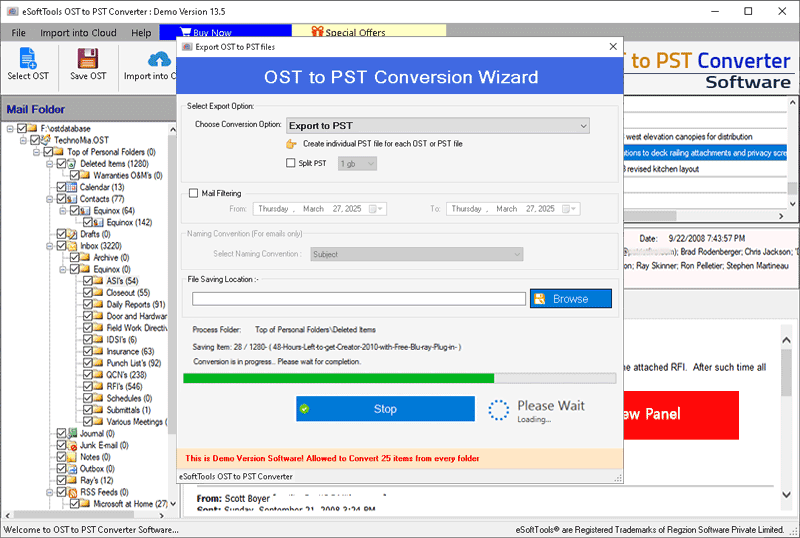 eSoftTools OST to EML Converter Software
eSoftTools OST to EML Converter Software
eSoftTools OST to EML Converter software provides an excellent solution for converting OST files to EML. Many users have used this tool and have achieved excellent results. This software can convert multiple emails from OST files to EML files in a short time without any loss of data. It can also convert OST files to more than 10 file formats in just a few steps. It can also convert OST files to any cloud email address, including Gmail, Yahoo, and Office 365. It also has a live preview panel that you can view before converting the OST file to EML. There is also a free demo version available, using which you can convert 25 emails from OST files to EML files for free. You can easily download and try this tool on any Windows operating system.
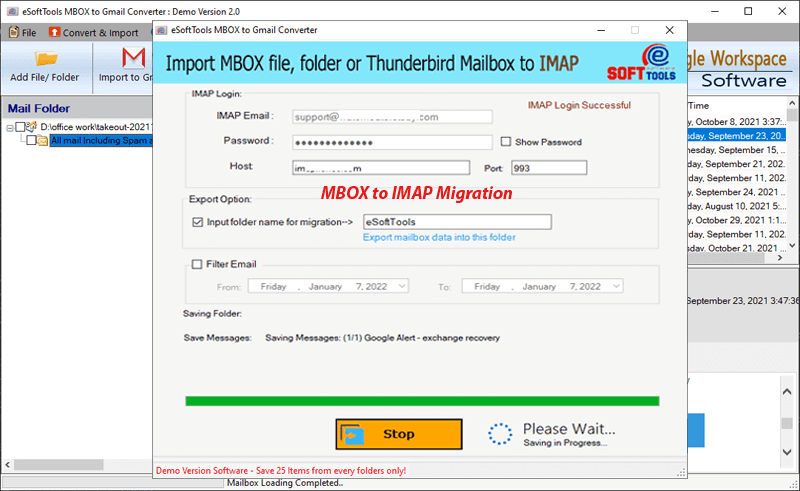 eSoftTools MBOX to Gmail Converter Software
eSoftTools MBOX to Gmail Converter Software
eSoftTools MBOX to Gmail converter software offers excellent features and a powerful solution, including a live preview before use. It can convert single and multiple MBOX files. The tool supports MBOX, MBX, MBS, and other MBOX file extensions for the migration process. Users can use this software to migrate MBOX files to Apple Mail, Google Takeout, Opera Mail, and all other supported applications. Users can easily download and try this tool on any Windows system. After downloading the software for free, they can convert 25 emails from MBOX to Gmail using the included free demo. Users don't have to pay any money to use the free demo.
 eSoftTools Gmail to IMAP Migration Software
eSoftTools Gmail to IMAP Migration Software
eSoftTools Gmail to IMAP Migration Software is a reliable tool for migrating emails from a Gmail/G-suite account to an IMAP server. It allows users to easily export emails from Gmail to IMAP-based web and cloud mail apps like Yahoo Mail, Office365, Outlook.com, AOL, Roundcube, and more. Load all your Gmail account folders and view them in the software, select the required folders, and selectively export them to the IMAP server. With this smart program, emails from your Gmail account arrive in their original format in your IMAP account. Emails are saved with "to," "bcc," "cc," "subject," "message text," "attachments," "date," and other attributes. The software features a smart and easy-to-use graphical interface that allows you to access all the software's functions in just a few clicks and migrate emails without any hassle. Features 1. Transfer/export emails from Gmail directly to IMAP-based web or cloud mail apps in just a few clicks. 2. Export emails from the entire mailbox as well as specific mail folders of Gmail/G-Suite account with this software. 3. This software provides a mail filtering by date function to export emails of a specific period from a Gmail account. 4. Users can transfer emails to their Gmail account along with all their associated or linked attachments. 5. Quickly export Gmail emails while preserving all attributes – To, Cc, Bcc, Sender, Date, Time, Subject, etc. 6. This software supports all IMAP-based mail apps like Gmail, G-Suite, Yahoo, Office 365, Outlook.com, etc. 7. This software provides a user-friendly interface that can be easily operated by both technical and non-technical users.
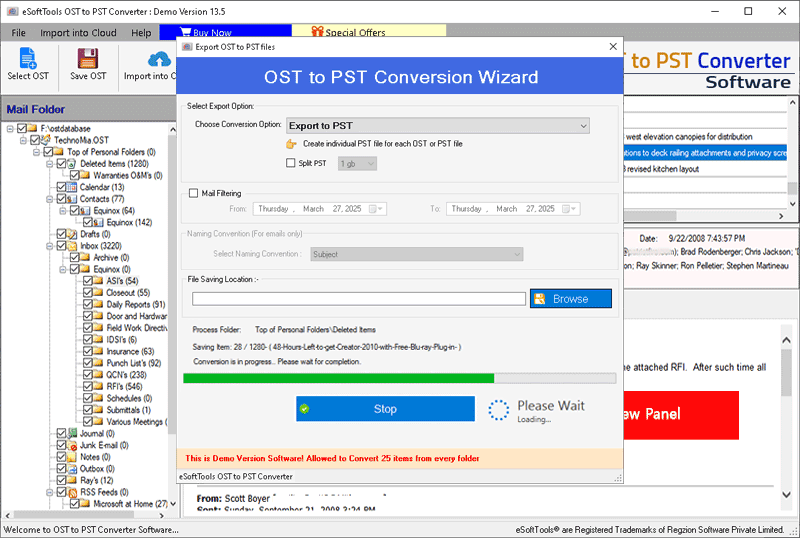 eSoftTools OST to MSG Converter Software
eSoftTools OST to MSG Converter Software
eSoftTools OST to MSG Converter software converts OST files to MSG with advanced technology. You can also convert OST files to MSG folders, emails, contacts, calendars, and more. If you wish, it also provides the option to migrate OST files to MSG, EML, EMLX, MBOX, Vcard, and Zimbra. You can convert OST files to MSG in bulk in just a few steps. Furthermore, you can use this tool to convert OST files to any cloud server, such as Yahoo Mail, Gmail, Office 365, Outlook.com, and IMAP servers. Due to the user-friendly nature of this software, any user, technical or non-technical, can use it to convert their OST file into MSG. To use this software, you can download and run it on any Windows operating system. After downloading, you can convert 25 emails from the OST file to the MSG file for free using the free trial provided in it.
 eSoftTools MBOX to Office 365 Converter Software
eSoftTools MBOX to Office 365 Converter Software
eSoftTools MBOX to Office 365 Converter software is a great tool that allows you to convert any MBOX file to Office 365 in just 2 to 3 steps. Furthermore, this tool is 100% risk-free and ensures no data loss in any MBOX file. You can convert one or more MBOX files at a time. Using this software, you can convert unlimited emails from a MBOX file to Office 365. To export from MBOX to Office 365, you can use applications like Google Takeout, Thunderbird, Apple Mail, and more. It supports all MBOX file versions, including MBOX, MBS, MBX, MSF, and more. This software also has a preview panel option and can convert this MBOX file to Office 365, as well as email cloud services like Yahoo Mail, Gmail, and Imap. Moreover, this software also has a free demo version that allows you to convert 25 emails to Office 365 for free. This tool can be downloaded and run on all Windows operating systems.
 eSoftTools EML to Gmail Converter Software
eSoftTools EML to Gmail Converter Software
eSoftTools EML to Gmail Converter software uses smart features to convert your EML file to Gmail in simple steps without damaging your EML file. Furthermore, using its features, you can convert EML files to Yahoo Mail and IMAP servers. You can convert emails with To, From, BCC, CC, Subject, Date, Message Body, and Attachments. You can also convert emails from EML files in bulk, saving a lot of time. The tool also features a live preview panel, allowing you to watch the EML file convert to Gmail live. Furthermore, after downloading the tool, you can use the free demo provided and convert 25 emails from EML to Gmail for free. You can download and run the tool on any Windows operating system.
 eSoftTools Office 365 to Gmail Migration software
eSoftTools Office 365 to Gmail Migration software
eSoftTools Office 365 to Gmail Migration software is the smartest solution to quickly export data from Office 365 account to Gmail/G-suite. Migrate your Office365 mailbox with all its data and easily export mailbox items including emails, contacts, calendars and other content from Office365 accounts. With this software, you can view each mailbox folder of your Office365 account in the software and select the corresponding Office365 account folders from the mail folder list and easily transfer them to Gmail. This software has a user-friendly graphical user interface which makes it easy for all types of users to use the software. Also, this software works on all versions of Windows operating system like Windows version 11, 8.1, 8, 7, XP, Vista and older. Features 1. Transfer Office365 mailboxes to Gmail/G-suite (Google Workspace) accounts directly with this software. 2. With this software, you can transfer all emails, contacts, calendars, and other data from your Office365 mailbox. 3. Users can preview Office365 mailbox folders and export data items from selected mail folders. 4. Users can export Office365 emails with all meta information—from, BCC, CC, sender, subject, date, etc. 5. This software has an easy-to-use GUI to easily perform the Office 365 mailbox export process. 6. It is compatible with all versions of Windows OS, including versions 11, 10, 8.1, 8, 7, XP, and Vista.
 eSoftTools EML to MBOX Converter Software
eSoftTools EML to MBOX Converter Software
eSoftTools EML to MBOX converter software quickly converts EML files to MBOX, delivering excellent results that are a great option to use. Using this software, you can convert single or multiple EML files in just a few steps. It also has a preview panel that allows you to watch emails being converted from an EML file to an MBOX file live. EML files can also be converted to email applications like Thunderbird, Outlook Express, Apple Mail, Windows Live Mail, and others. There are no size limits for converting EML files. Being a user-friendly software, it can be used by both technical and non-technical users. You can download and run this software on any Windows operating system. After downloading this software, you can use the free demo provided and convert 25 emails from an EML file to an MBOX file for free.
 eSoftTools Office 365 to Gmail Migration Software
eSoftTools Office 365 to Gmail Migration Software
eSoftTools Office 365 to Gmail Migration software is the fastest way to quickly export data from Office 365 account to Gmail/G-suite. It easily transfers all Office365 mailbox items to Google Mail and transfers all mailbox folders with their entire contents in the same folder hierarchy. It also easily exports mailbox items including emails, contacts, calendars, and other content from Office365 accounts. With this software, you can migrate your emails with all their attributes, such as to, bcc, cc, subject, message text, attachments, date, etc. With just a few clicks, all types of users can easily access all the software features and migrate emails from their Office365 account. Features 1. Directly transfer Office365 mailboxes to Gmail/G-suite (Google Workspace) accounts with a very easy process. 2. Users can transfer all emails, contacts, calendars, and other data from their Office365 mailboxes. 3. This software allows users to preview Office365 mailbox folders and export data items from selected mail folders. 4. This software exports Office365 emails with all meta information—To, BCC, CC, Sender, Subject, Date, etc. 5. This allows users to transfer emails from Office365 to Gmail accounts, including all attachments. 6. It is compatible with all versions of Windows OS, including versions 11, 10, 8.1, 8, 7, XP and Vista.
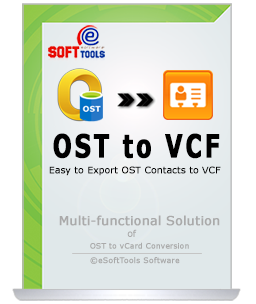 eSoftTools OST to Vcard Converter Software
eSoftTools OST to Vcard Converter Software
eSoftTools OST to Vcard converter software gives excellent results by converting OST file to Vcard and it is packed with amazing features that any user can easily use in just simple steps. It has two conversion options, single OST file conversion and multiple OST file conversion. Apart from Vcard, it can also convert to many other files like PST, EML, MSG, EMLX, HTML, MHTML, MBOX, and Thunderbird. Apart from this, with the help of this tool, you can also convert your OST file in any email cloud like Yahoo Mail, Gmail, Office 365, Outlook.com, and Imap. This software can be downloaded on any Windows operating system like Win 11, 10, 8.1, 8, 7, XP, Vista and other versions. Also, after downloading on any Windows system, you can convert 25 emails from OST file to Vcard for free.