File Management Software
 BitRecover 100% Safe and Top MBOX to PST Converter Software
BitRecover 100% Safe and Top MBOX to PST Converter Software
If you're looking for a reliable solution to convert MBOX files to Outlook PST format, the BitRecover MBOX to PST Converter is an excellent choice. This powerful tool not only supports the conversion of MBOX files to PST but also provides 35+ saving options, including EML, EMLX, MSG, PDF, Office 365, Gmail, and many more. It is compatible with MBOX files from over 20 email clients, such as Thunderbird, Apple Mail, Eudora, PocoMail, and others. The software can even automatically detect and load MBOX data from an installed Thunderbird profile, saving you time and effort. BitRecover’s MBOX to Outlook Converter maintains data integrity throughout the migration process, preserving all email properties like To, Cc, Bcc, Subject, Date, Attachments, and more. Users can also perform selective conversion, choosing only the required MBOX items for export. The software is lightweight and runs smoothly on all Windows versions including Windows 11, 10, 8.1, 8, 7, Vista, and XP. It also provides a free demo version, allowing users to test the tool by converting a few MBOX emails before purchasing the full version. With an intuitive interface, fast processing, and flexible saving options, BitRecover offers a complete solution for all your MBOX conversion needs.
 GainTools NSF Converter Software
GainTools NSF Converter Software
The GainTools NSF Converter is an application that provides a migration and conversion utility for many NSF files into commonly used file formats. This advanced NSF Converter supports converting NSF files into PST, EML, MSG, EMLX, MBOX, etc. It makes email migration safe and hassle-free. It is built with precision and speed, ensuring that no NSF data will be corrupted or misplaced. With its batch conversion function, users can easily convert their desired NSF files on the go. The Tool is compatible with all versions of Windows OS as well as Lotus Notes, offering flexibility and broad accessibility. Its secure interface makes this application suitable for both technical and non-technical users. The free trial version is provided for up to a few files, whereas the paid version is for unlimited NSF file conversion.
 Recoveryfix PDF Repair Software
Recoveryfix PDF Repair Software
Recoveryfix PDF Repair Software is a professional-grade solution for restoring corrupted, damaged or inaccessible PDF documents. The advanced tool efficiently recovers all PDF elements including text, images, hyperlinks, annotations, form fields and metadata while maintaining original formatting. Key features include batch processing for multiple files, support for password-protected PDFs, and a preview function to verify recovered content. The software repairs files affected by system crashes, virus attacks, transfer errors or storage corruption. With its intuitive interface and fast processing engine, it's suitable for both individual and enterprise use. Compatible with all PDF versions and Windows operating systems, it provides a reliable recovery solution for business documents, ebooks and important records.
 Recoveryfix PST to Office 365 Tool
Recoveryfix PST to Office 365 Tool
The Recoveryfix PST to Office 365 is a specialized software designed to convert and migrate PST files to Office 365 (Exchange Online) efficiently. It helps recover corrupted or damaged PST files and directly imports emails, contacts, calendars, and other mailbox data into Office 365 accounts. Key Features: Supports bulk migration of multiple PST files to Office 365. Preserves folder hierarchy, metadata, and attachments. Compatible with all Outlook versions and Office 365 plans. No file size limitations for PST processing. Simple and user-friendly interface.
 TrustVare OLM to MSG Converter
TrustVare OLM to MSG Converter
TrustVare OLM to MSG Converter Software is a well-designed solution for converting Mac Outlook OLM emails into MSG format. The expert conversion tool seamlessly converts a batch of emails from Outlook for Mac to EML format while maintaining proper data integrity or formatting. The specialized tool supports all the versions of Outlook for Mac (2011, 2016 & 2019) OLM files. The professional application maintains all the data including converted emails, along with all attached details like subject, sender, receiver, timestamps, and attachments. Also, the converter tool contains a simple and easy-to-use interface that both technical and non-technical users can effortlessly utilize software in their operating System. Moreover, this application also permits users to store their converted files at their chosen path. Furthermore, this conversion application works in all the latest and older editions of Windows Operating System.
 Convert NSF Emails to EML Format – eSoftTools NSF to EML Converter
Convert NSF Emails to EML Format – eSoftTools NSF to EML Converter
eSoftTools NSF to EML Converter is a powerful and easy-to-use solution designed to convert IBM Lotus Notes NSF emails into EML format. This tool allows users to export emails with complete metadata, formatting, and attachments from NSF files to EML files supported by Windows Live Mail, Thunderbird, Outlook Express, and other EML-compatible clients. With its user-friendly interface, batch conversion support, and preview feature, users can selectively convert NSF mailbox items while preserving the folder structure. It supports encrypted and large NSF files, and no Outlook installation is required. Try the free demo to convert up to 25 items per folder.
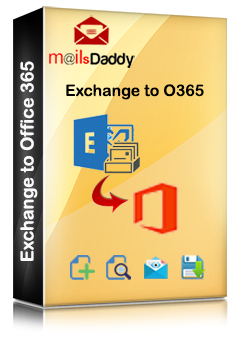 MailsDaddy Exchange to Office 365 Migration Tool
MailsDaddy Exchange to Office 365 Migration Tool
The MailsDaddy Exchange to Office 365 Migration Tool is a Windows desktop application designed to simplify migrating Exchange Server (on‑premises) mailboxes to Microsoft 365 (Office 365/Exchange Online). It supports all Exchange versions from 2003 through 2019, and Windows operating systems including Windows XP through Windows 11. Browse and add Exchange EDB (database) files, including corrupted ones, and migrate them directly into Office 365 mailboxes. Both private (priv.edb) and public (pub.edb) mailbox data are supported. It maintains the complete folder hierarchy (Inbox, Sent, Drafts, Tasks, Notes, Journals, etc.) and metadata like To, From, CC, BCC, subject, dates, and message bodies, including all attachments (JPEG, DOC, XLS, ZIP, MP4, etc.). The software offers automatic or manual mapping between source Exchange mailboxes and destination Office 365 mailboxes. Users can also upload a CSV file for bulk mapping. It supports resuming or re-running migrations using an incremental approach that skips already migrated items, reducing duplication and rework. The email filters (such as date-based filters) feature allow selective migration. For example, you could migrate only items from the last six months. Here users can track migration progress in real time and produces log reports, helping administrators monitor status and troubleshoot if needed. There is no file‑size limitations—EDB files of virtually any size can be processed. Both primary and archived mailboxes as well as shared mailboxes are supported. While focused on Exchange‑to‑Office 365 migration, MailsDaddy also offers broader solutions via its Exchange Server Suite, which supports migrations across Exchange servers, Office 365‑to‑Office 365 tenant migrations, and file‑type conversions (EDB, PST, OST, etc.). In summary, the MailsDaddy Exchange to Office 365 Migration Tool is a versatile, full‑featured solution ideal for organizations needing reliable, large‑scale, and low‑technical‑skill migration from on‑prem Exchange to Microsoft 365—with ample configuration controls, error‑handling, and reporting functionality.
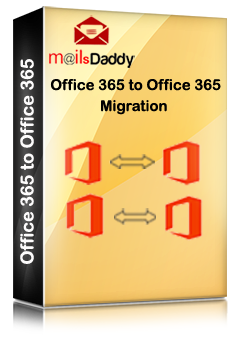 MailsDaddy Office 365 Tenant to Tenant Migration
MailsDaddy Office 365 Tenant to Tenant Migration
We recently completed a full Microsoft 365 tenant migration as part of a company rebranding. This included moving mailboxes, shared folders, calendar items, and OneDrive documents for over 300 users. After reviewing several solutions, we trusted MailsDaddy Cross-Tenant Migration Service, and it was an excellent decision. What makes this tool ideal for projects like ours is how easy and fast it makes a complex job. We authenticated both tenants securely, mapped users, and kicked off pilot testing all within the first few hours. The dashboard provides real-time migration tracking, and logs are detailed enough to meet internal compliance standards. We migrated mailboxes in phases, using the delta migration feature to avoid transferring the same data twice. It also preserved folder structure, calendar invites, mailbox permissions, and metadata during the process. The tool is web-based, meaning no hardware or software burden. Their support team helped us with planning, testing, and even adjusting timelines during the live migration window. If you're planning a migration due to brand changes, mergers, or IT restructuring, give this service serious consideration. It worked flawlessly for us. You can download the software or use our services to Tenant to Tenant migration.
 DataVare OLM to MSG Converter
DataVare OLM to MSG Converter
DataVare OLM to MSG Converter is a smart & user-friendly tool designed to convert OLM files from Mac Outlook into MSG format. MSG files are supported by Microsoft Outlook on Windows, making this software ideal for users who are moving from Mac to Windows or need to access their Outlook Mac emails in Outlook for Windows. The utility is easy to operate, even for non-technical users. Just with some simple steps - add your OLM file, select a destination folder, and start conversion - you can convert the email with full accuracy. This conversion maintains all original email properties during the process, subject, date, attachment and formatting all the original email properties. It also supports bulk OLM to MSG conversion, saving you time & effort. You can even preview the OLM emails before converting, ensuring complete control and accuracy. The tool doesn’t require Outlook installation and runs smoothly on all Windows versions. If you're a home user or an IT professional, this software offers a safe, fast, and secure way to transfer your data. Moreover, A free demo version is also available for testing before purchase. It's the perfect choice for hassle-free email migration. Read more: https://www.datavare.com/software/olm-to-eml-converter.html
 DataVare OLM to MSG Converter
DataVare OLM to MSG Converter
DataVare OLM to MSG Converter is a smart & user-friendly tool designed to convert OLM files from Mac Outlook into MSG format. MSG files are supported by Microsoft Outlook on Windows, making this software ideal for users who are moving from Mac to Windows or need to access their Outlook Mac emails in Outlook for Windows. The utility is easy to operate, even for non-technical users. Just with some simple steps - add your OLM file, select a destination folder, and start conversion - you can convert the email with full accuracy. This conversion maintains all original email properties during the process, subject, date, attachment and formatting all the original email properties. It also supports bulk OLM to MSG conversion, saving you time & effort. You can even preview the OLM emails before converting, ensuring complete control and accuracy. The tool doesn’t require Outlook installation and runs smoothly on all Windows versions. If you're a home user or an IT professional, this software offers a safe, fast, and secure way to transfer your data. Moreover, A free demo version is also available for testing before purchase. It's the perfect choice for hassle-free email migration. Read more: https://www.datavare.com/software/olm-to-msg-converter.html