Pay What You Want and Open Source Software
 MirrorFly
MirrorFly
MirrorFly is a full-fledged CPaaS (Communications‑Platform‑as‑a‑Service) provider offering highly customizable chat, voice, and video APIs/SDKs for web and mobile apps. It supports features like 1:1 and group messaging, real-time media sharing, voice/video calls (including VoIP/SIP), live streaming, analytics, dashboards, moderation tools, and is GDPR/HIPAA compliant with strong AES‑256 end‑to‑end encryption
 How To Add Cash on Cashapp
How To Add Cash on Cashapp
Adding cash to your Cash App account is effortless and can be executed through multiple methods. Be it through a linked debit card, bank account, or even a Cash App card, the procedure is both swift and straightforward. In this guide, we will elucidate the options available to add cash on Cashapp seamlessly. Why You Might Need to Add Cash to Cashapp Enhancing your Cash App balance paves the way to purchase goods, send money, and invest in stocks or Bitcoin. Absence of funds in your Cash App curtails actions such as processing payments and cash withdrawals. Below, we provide a straightforward method to add cash on Cashapp: How to Add Cash to Cashapp: Step-by-Step Guide Open Cashapp: Initiate the Cash App on your device and sign in to your account. Access Your Balance: Tap the dollar sign or view your available balance on the home screen. Select “Add Cash”: Opt for the “Add Cash” feature to start the deposit process. Determine the Amount: Specify the amount you intend to add to your Cash App account. A custom amount can also be entered if necessary. Select Funding Method: You will be required to choose your funding mechanism. Options include a linked debit card, bank account, or the Cash App card. Confirm the Transaction: By clicking the “Add” button, finalize the transfer. Note that authentication through PIN or fingerprint may be required. Receive Confirmation: Within moments, your Cash App balance will reflect the added funds. A confirmation notification will be dispatched subsequently. Tips for Adding Cash to Cashapp Debit Card for Immediate Deposits: Depositing through a debit card ensures an instantaneous fund transfer, unlike bank transfers which might need a day or more. Utilize Multiple Funding Sources: Connecting both a debit card and bank account endows flexibility for funding your Cash App account. Verify Your Account: Cash App limits some users on how much they can add to their account. To lift these limits, complete the identity verification process. Common Issues When Adding Cash to Cash App While adding cash to Cash App is usually straightforward, some users may experience issues. Here are a few common problems and their solutions: Transaction Declined: Ensure that your linked debit card or bank account has enough funds to complete the transaction. If the card is expired or has been blocked, update the card details. Transfer Delay: Bank transfers may take a few business days to process. If it's taking longer than usual, check with your bank or contact Cashapp support. Account Limitations: If you’re unable to add cash, check your Cash App account limits and verify your identity if needed.
 Bet365 clone script - Koinkart
Bet365 clone script - Koinkart
Koinkart provides a high-performance Bet365 clone script designed to launch your own sports betting platform quickly and profitably. With powerful features, secure architecture, and a user-friendly interface, our solution supports live betting, multiple odds formats, and real-time data integration. Bet365 clone script helps you tap into the booming betting industry and start your sports betting platform with us We Offers Advanced Features Includes: Live Betting: The platform offers real-time betting on ongoing games through the Bet365 clone app. This feature adds excitement and is built into the sport betting app like Bet365. Real-Time Odds: Bet365 clone app has real-time data updates. This keeps users informed while making critical betting decisions. Revenue Tracking: In our Sports Betting Clone Software, admins get access to transaction history, profits, and detailed income reports that guide business operations.
 Discover, Design, Develop, Deploy
Discover, Design, Develop, Deploy
"Established in 2010 and headquartered in Raleigh, cmsMinds has emerged as a premier web design and development firm, delivering top-tier web solutions across the USA. Our expertise spans across platforms like WordPress, Drupal, Shopify, and Webflow, ensuring that we can tailor our services to meet diverse client needs. At cmsMinds, we are committed to fostering transparent and trustworthy partnerships. We take complete ownership of every project, maintaining open lines of communication from inception to completion, and consistently delivering results that surpass expectations. Our dedication to professionalism and integrity is the foundation of our operations, guiding every decision we make. Experience the power of true collaboration with cmsMinds. We work hand-in-hand with our clients, leveraging our adaptable approach to design and develop custom websites that not only align with your vision but also make a lasting impact. With our focus on creating memorable user experiences, we ensure your website stands out and effectively communicates your brand’s unique value."
 Image Editing Asia (Pvt) Ltd
Image Editing Asia (Pvt) Ltd
From a simple white background to the most complex clipping paths. Get pixel perfect image editing services, whenever you need them. Path Edits provides image-editing and Photoshop services to eCommerce companies, product photographers, and businesses worldwide.
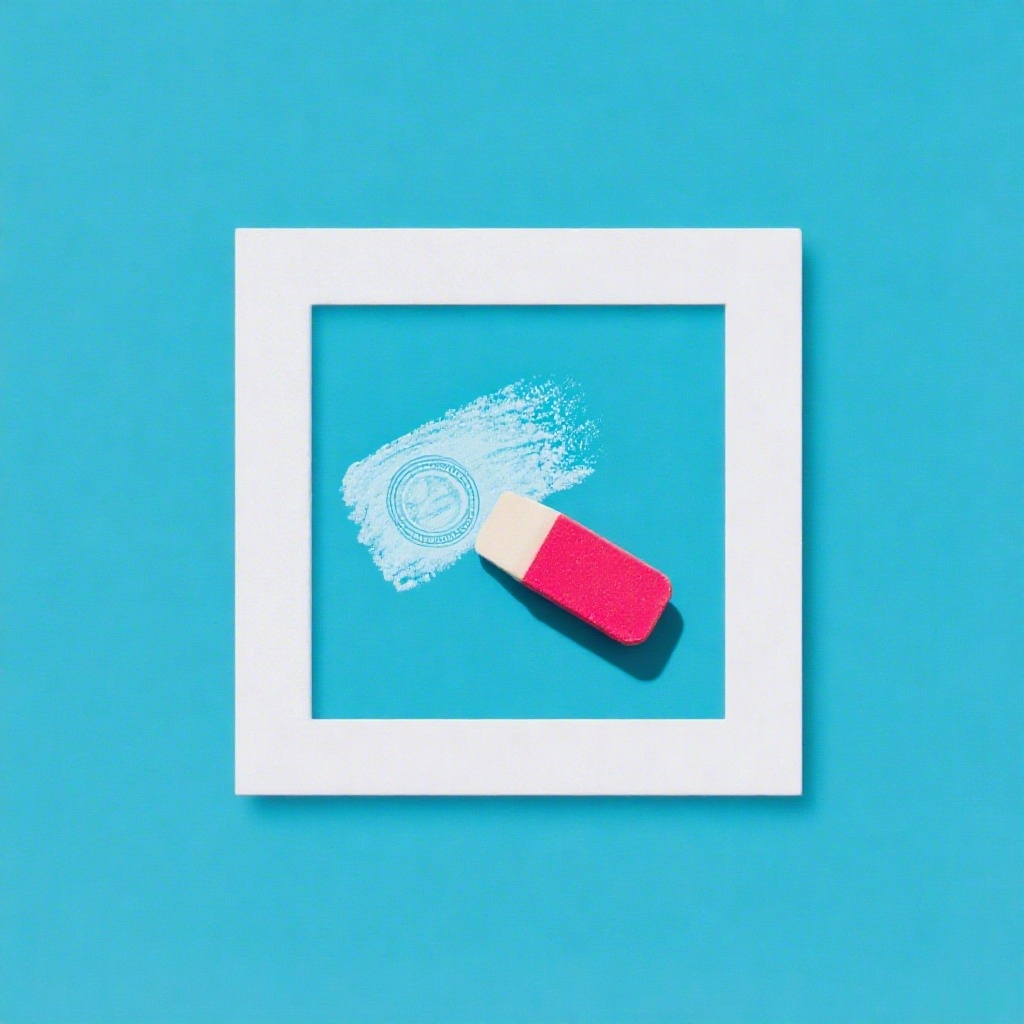 Watermark Remover
Watermark Remover
Watermark Remover – Remove Watermarks from Images Watermark Remover is a free and easy-to-use online tool that helps designers, content creators, and everyday users quickly remove watermarks from images with AI precision—no signup required.
 AI Change Background
AI Change Background
Generate a creative background for your image with just one sentence AI Change Background, perfect for e-commerce sellers, creators, designers, professionals – free to change backgrounds online.
 Sports betting game development
Sports betting game development
Koinkart is a reputed Sports Betting Game Development Company that offers full services for startups and businesses. We provide custom Sports Betting Software, Prediction Game Development, and solutions using blockchain & AI. Our expert team builds easy-to-use, secure, and scalable betting games to help your business succeed in the fast-growing sports betting market. We Offers Advanced Features Includes: Agile Development Process : Our team follows an agile model to build sports prediction game development projects, which helps to provide fast delivery without difficulties during the process. Reliable 3rd Party Integrations : We connect reliable third-party service providers with our sports betting app development solutions to support your users with smooth operations and trusted tools. Unique Designs : Our design process focuses on compatibility and user focus while applying unique concepts that perform well on all screens for different customers worldwide.
 Uber for Medicine
Uber for Medicine
Most of the things have been changed due to the on demand services available in the online marketplace. From food to grocery, to cab, clothing and many more things that are now at the fingertip of the individual or user. The user can get the service at their comfort zone from their home. Among the different services, Uber for Medicine is one of the outstanding concepts that has emerged in an online marketplace. As an entrepreneur one can have a good start with Uber for Medicine. Using Uber for medicine apps, users can purchase medicine online with an ease and comfort zone by staying at home. Whether an individual is sick, old or in any condition one can get the medicine online using uber for medicine. For a startup to start a business like delivering medicine online, one can have an uber for medicine for the startup. Using this application, it gives an opportunity for startups to generate revenue for their business.
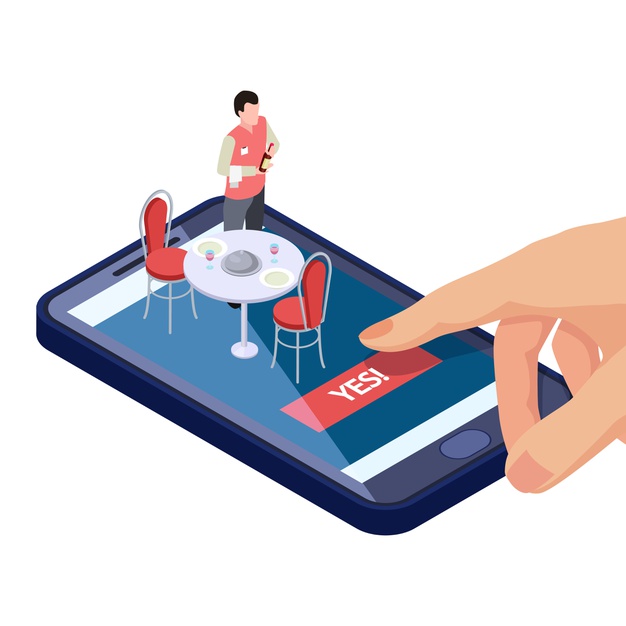 Restaurant App
Restaurant App
With the help of on demand restaurant app development, one can integrate with unique features and functionalities that makes the app more unique. The restaurant app is a bridge between users and restaurants that helps them to communicate with each other. The user here with the help of a restaurant needs to get registered and discover different restaurants listed and book for reservation. Hence, this is the way the restaurant app works. As an entrepreneur in order to start a restaurant booking business one can have a quick start with restaurant app development.