Proprietary Software for Windows
 Electronic Permit to Work Software to the workplace
Electronic Permit to Work Software to the workplace
TouchPoint simplifies worker check-in/check-out. Create visitor passes and track their facility entry and exit times, enhancing visibility and ensuring the right personnel are on-site. It's a seamless approach for a secure, organized work environment.
 Meeting Management Software to the WorkPlace
Meeting Management Software to the WorkPlace
TouchPoint meeting room management software tackles these issues effectively and innovatively, ensuring seamless operation and better utilization of meeting room resources, aids in defining business rules on various parameters including size of a room, amenities available, and location of the room.
 BitRecover OST to PST Converter
BitRecover OST to PST Converter
BitRecover OST to PST Converter is a professional tool designed to convert OST (Offline Storage Table) files to PST (Personal Storage Table) format for use in Microsoft Outlook. It supports both corrupted and healthy OST files, including data from Exchange Server, Outlook, and IMAP accounts. With a user-friendly interface, the software allows users to convert emails, contacts, calendars, tasks, notes, and journals while preserving folder hierarchy and metadata. It works with large OST files and supports bulk conversion. Compatible with all versions of Windows and Outlook, BitRecover ensures safe, offline conversion without needing Exchange or Outlook installed. Ideal for data recovery and migration needs.
 Visitor Entry System to the WorkPlace
Visitor Entry System to the WorkPlace
TouchPoint versatile solution allows you to effortlessly provide appointments through various channels, including our user-friendly mobile app, seamless integration with Outlook for email-based scheduling, and our convenient online portal. With TouchPoint, the entire visitor appointment process is simplified and streamlined, ensuring a hassle-free experience for both staff and visitors.
 Why your business needs contract Labour Software?
Why your business needs contract Labour Software?
Overcome the struggle to manage multiple documents with TouchPoint contract labour management software. All the required documents, forms, and details, concerning the contracting companies and contract labours, can be stored, managed, and accessed with just one click.
 Non Returnable Gate Pass Software to your WorkPlace
Non Returnable Gate Pass Software to your WorkPlace
Instant access, tracking, monitoring, and management of material's movement are available using our real-time dashboard. The users can also check the current status of all the allotted passes to know their location, due date, etc.
 Electronic Permit to Work Software for Vendor Management
Electronic Permit to Work Software for Vendor Management
TouchPoint simplifies worker check-in/check-out. Create visitor passes and track their facility entry and exit times, enhancing visibility and ensuring the right personnel are on-site. It's a seamless approach for a secure, organized work environment.
 Meeting Room Management System to your WorkPlace
Meeting Room Management System to your WorkPlace
Meeting attendees can be added to the calendar, a confirmation invite is sent to all the approved attendees, and they subsequently accept the invite. The software also enables invitees to send periodic meeting reminders.
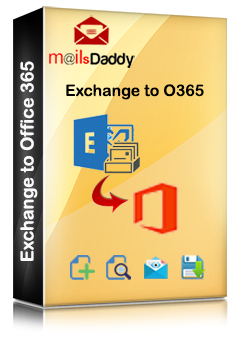 MailsDaddy Exchange to Office 365 Migration Tool
MailsDaddy Exchange to Office 365 Migration Tool
The MailsDaddy Exchange to Office 365 Migration Tool is a Windows desktop application designed to simplify migrating Exchange Server (on‑premises) mailboxes to Microsoft 365 (Office 365/Exchange Online). It supports all Exchange versions from 2003 through 2019, and Windows operating systems including Windows XP through Windows 11. Browse and add Exchange EDB (database) files, including corrupted ones, and migrate them directly into Office 365 mailboxes. Both private (priv.edb) and public (pub.edb) mailbox data are supported. It maintains the complete folder hierarchy (Inbox, Sent, Drafts, Tasks, Notes, Journals, etc.) and metadata like To, From, CC, BCC, subject, dates, and message bodies, including all attachments (JPEG, DOC, XLS, ZIP, MP4, etc.). The software offers automatic or manual mapping between source Exchange mailboxes and destination Office 365 mailboxes. Users can also upload a CSV file for bulk mapping. It supports resuming or re-running migrations using an incremental approach that skips already migrated items, reducing duplication and rework. The email filters (such as date-based filters) feature allow selective migration. For example, you could migrate only items from the last six months. Here users can track migration progress in real time and produces log reports, helping administrators monitor status and troubleshoot if needed. There is no file‑size limitations—EDB files of virtually any size can be processed. Both primary and archived mailboxes as well as shared mailboxes are supported. While focused on Exchange‑to‑Office 365 migration, MailsDaddy also offers broader solutions via its Exchange Server Suite, which supports migrations across Exchange servers, Office 365‑to‑Office 365 tenant migrations, and file‑type conversions (EDB, PST, OST, etc.). In summary, the MailsDaddy Exchange to Office 365 Migration Tool is a versatile, full‑featured solution ideal for organizations needing reliable, large‑scale, and low‑technical‑skill migration from on‑prem Exchange to Microsoft 365—with ample configuration controls, error‑handling, and reporting functionality.
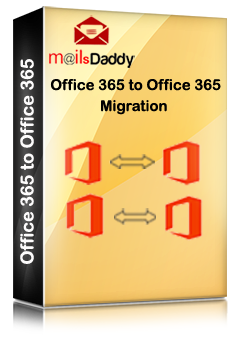 MailsDaddy Office 365 Tenant to Tenant Migration
MailsDaddy Office 365 Tenant to Tenant Migration
We recently completed a full Microsoft 365 tenant migration as part of a company rebranding. This included moving mailboxes, shared folders, calendar items, and OneDrive documents for over 300 users. After reviewing several solutions, we trusted MailsDaddy Cross-Tenant Migration Service, and it was an excellent decision. What makes this tool ideal for projects like ours is how easy and fast it makes a complex job. We authenticated both tenants securely, mapped users, and kicked off pilot testing all within the first few hours. The dashboard provides real-time migration tracking, and logs are detailed enough to meet internal compliance standards. We migrated mailboxes in phases, using the delta migration feature to avoid transferring the same data twice. It also preserved folder structure, calendar invites, mailbox permissions, and metadata during the process. The tool is web-based, meaning no hardware or software burden. Their support team helped us with planning, testing, and even adjusting timelines during the live migration window. If you're planning a migration due to brand changes, mergers, or IT restructuring, give this service serious consideration. It worked flawlessly for us. You can download the software or use our services to Tenant to Tenant migration.