 Stop Motion Studio
vs
Stop Motion Studio
vs
 Cinema 4D
Cinema 4D
 Stop Motion Studio
Stop Motion Studio
 Cinema 4D
Cinema 4D
What is Stop Motion Studio?
Stop Motion Studio is great animation software widely used by beginners. With Stop Motion Studio you can produce 4K stop-frame animations on your iPhone, iPad, and macOS as well as Android and Windows-powered device. Allowing you to mix animated videos with two-dimensional drawings painted right onto the image and create amazing videos. Stop Motion Studio supports digital cameras from all the most popular camera makers, including Canon, Nikon, and Sony.
How much does Stop Motion Studio cost?
iPhone, iPad and iPod
Available from the App Store for $4.99
Android and Chromebooks
Available from the Play Store for $4.99
Mac
Available from the Mac App Store for $9.99
Windows
Available from the Windows Store for $9.99
Amazon Fire
Available from Amazon for $4.99
What platforms does Stop Motion Studio support?
Top Stop Motion Studio Pros & Cons
No skeletal animation
Skeletal animation or rigging is a useful feature when animating characters that Stop Motion Studio lacks.

High-quality 4K video support
With Stop Motion Studio you can capture images in 4K and create high definition animations.
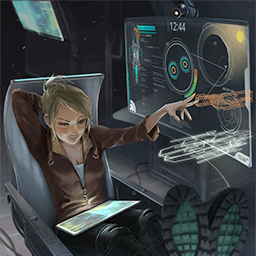
DSLR camera support
Stop Motion Studio supports digital cameras from all the most popular camera makers, including Canon, Nikon, and Sony.
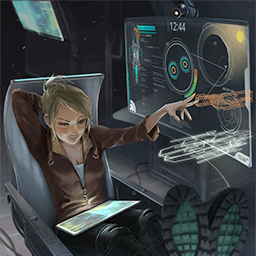
Hey, there are more pros and cons available, these are just the ones that people agree with the most. In total people have added 4 Stop Motion Studio Pros & Cons
Top Stop Motion Studio Alternatives
Moho Anime Studio
Adobe Character Animator
Adobe Character Animator is a commercial animation tool for cartoons and live broadcasts.
Keyshot
The software
 Cinema 4D
is removed from the Top Stop Motion Studio Alternatives since you are comparing against it.
If you are looking for more software, applications or projects similar to
Cinema 4D
is removed from the Top Stop Motion Studio Alternatives since you are comparing against it.
If you are looking for more software, applications or projects similar to
 Stop Motion Studio
we recommend you to check out our full list containing 12 Stop Motion Studio Alternatives.
Stop Motion Studio
we recommend you to check out our full list containing 12 Stop Motion Studio Alternatives.
Stop Motion Studio Gallery
What is Cinema 4D?
Cinema 4D is a tool for 3D artists that want to achieve breathtaking results fast and without the hassle. The software is easy to learn, yet extremely powerful. It's suited for beginners and professionals alike and provides features that makes it the perfect application for demanding, fast-paced 3D production.
How much does Cinema 4D cost?
No pricing information available..
What platforms does Cinema 4D support?
Top Cinema 4D Alternatives
Autodesk 3ds Max
Autodesk 3ds Max is a commercial-grade 3D modeling software used for modeling, animation and visualization of 3D objects. With 3ds Max you can create stunning environments, visualizations and objects for games, architecture, engineering and multi media that requires top-of-the-line 3D graphics. The software is developed and produced by Autodesk Inc, and was formerly known as 3D Studio and 3D Studio Max.
ZBrush
ZBrush sets the industry standard for digital sculpting and painting. It's an art tool created by artists, for artists, that allows you to create 3D objects, manipulate, scale, rotate and move as well as performing Boolean add, subtract and cut operations on them. ZBrush is used across industries by film studios, game developers, toy/collectible makers, jewelry designers, automotive designers, aviation designers, illustrators, advertisers, scientists and more.
Sketchfab
Sketchfab is a platform that can be used to publish, share or buy and sell 3D, VR and AR content. In the Sketchfab store you find everything from low poly assets to animated rigs & digital scans for your 3D, virtual reality, and augmented reality products. Before making purchasing decisions, Sketchfab allows you to preview real model topology, UVs, and textures so that you can view the real product and make an informed decision.
The software
 Stop Motion Studio
is removed from the Top Cinema 4D Alternatives since you are comparing against it.
If you are looking for more software, applications or projects similar to
Stop Motion Studio
is removed from the Top Cinema 4D Alternatives since you are comparing against it.
If you are looking for more software, applications or projects similar to
 Cinema 4D
we recommend you to check out our full list containing 11 Cinema 4D Alternatives.
Cinema 4D
we recommend you to check out our full list containing 11 Cinema 4D Alternatives.

