Pay What You Want Software for Windows
 Google Drive backup tool
Google Drive backup tool
The Shoviv Google Drive Backup Tool is the best way to secure your Google Drive data. It provides a simple-to-use interface and allows anyone to access its tools without any complications. It supports scheduling backup, which permits users to schedule backup with ease. Another feature worth mentioning is the ability to support the backup of more than one Google Drive account simultaneously, which makes it easy to accomplish tasks faster. Features of the Shoviv Google Drive backup tool: • Backup the entire data from the Google Drive. • Enables backup of only the necessary data. • Enables limiting the failed items. • Provides to backup of the entire data from the user's Google Drive, i.e., photos, documents, etc. • Has various filter options based on Folder, Date, File Extension, and Size. • It allows initiating processes to back up Google Drive data in various time intervals. • Effective in running multiple Google Drive backup tasks simultaneously.
 UniBee
UniBee
UniBee is an open-source billing and payment management platform tailored for SaaS businesses. It automates recurring billing, invoicing, and subscription management, supporting various billing models like one-time, usage-based, and multi-currency plans. With integrations for multiple payment gateways—including Stripe, PayPal, and cryptocurrencies, ensures secure and flexible transactions. Its AI-powered analytics provide real-time financial insights, aiding in revenue forecasting and churn reduction. UniBee offers a free open-source version and a paid plan with advanced features and dedicated support, making it a scalable solution for startups and enterprises alike.
 Wenodo People Management
Wenodo People Management
Wenodo People Management is a specialized hospitality workforce management solution designed to streamline the entire employee lifecycle, from onboarding to payroll and absence management. It offers a centralized platform to manage digital employee records, smart shift scheduling with drag-and-drop ease, leave and absence approvals, and mobile time and attendance tracking using modern tools like QR codes and geofencing. The system integrates seamlessly with payroll and tronc to automate salary calculations and ensure compliance.
 MirrorFly
MirrorFly
MirrorFly is a full-fledged CPaaS (Communications‑Platform‑as‑a‑Service) provider offering highly customizable chat, voice, and video APIs/SDKs for web and mobile apps. It supports features like 1:1 and group messaging, real-time media sharing, voice/video calls (including VoIP/SIP), live streaming, analytics, dashboards, moderation tools, and is GDPR/HIPAA compliant with strong AES‑256 end‑to‑end encryption
 How To Add Cash on Cashapp
How To Add Cash on Cashapp
Adding cash to your Cash App account is effortless and can be executed through multiple methods. Be it through a linked debit card, bank account, or even a Cash App card, the procedure is both swift and straightforward. In this guide, we will elucidate the options available to add cash on Cashapp seamlessly. Why You Might Need to Add Cash to Cashapp Enhancing your Cash App balance paves the way to purchase goods, send money, and invest in stocks or Bitcoin. Absence of funds in your Cash App curtails actions such as processing payments and cash withdrawals. Below, we provide a straightforward method to add cash on Cashapp: How to Add Cash to Cashapp: Step-by-Step Guide Open Cashapp: Initiate the Cash App on your device and sign in to your account. Access Your Balance: Tap the dollar sign or view your available balance on the home screen. Select “Add Cash”: Opt for the “Add Cash” feature to start the deposit process. Determine the Amount: Specify the amount you intend to add to your Cash App account. A custom amount can also be entered if necessary. Select Funding Method: You will be required to choose your funding mechanism. Options include a linked debit card, bank account, or the Cash App card. Confirm the Transaction: By clicking the “Add” button, finalize the transfer. Note that authentication through PIN or fingerprint may be required. Receive Confirmation: Within moments, your Cash App balance will reflect the added funds. A confirmation notification will be dispatched subsequently. Tips for Adding Cash to Cashapp Debit Card for Immediate Deposits: Depositing through a debit card ensures an instantaneous fund transfer, unlike bank transfers which might need a day or more. Utilize Multiple Funding Sources: Connecting both a debit card and bank account endows flexibility for funding your Cash App account. Verify Your Account: Cash App limits some users on how much they can add to their account. To lift these limits, complete the identity verification process. Common Issues When Adding Cash to Cash App While adding cash to Cash App is usually straightforward, some users may experience issues. Here are a few common problems and their solutions: Transaction Declined: Ensure that your linked debit card or bank account has enough funds to complete the transaction. If the card is expired or has been blocked, update the card details. Transfer Delay: Bank transfers may take a few business days to process. If it's taking longer than usual, check with your bank or contact Cashapp support. Account Limitations: If you’re unable to add cash, check your Cash App account limits and verify your identity if needed.
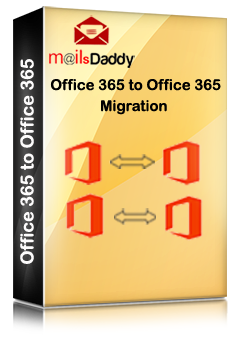 MailsDaddy Office 365 Tenant to Tenant Migration
MailsDaddy Office 365 Tenant to Tenant Migration
We recently completed a full Microsoft 365 tenant migration as part of a company rebranding. This included moving mailboxes, shared folders, calendar items, and OneDrive documents for over 300 users. After reviewing several solutions, we trusted MailsDaddy Cross-Tenant Migration Service, and it was an excellent decision. What makes this tool ideal for projects like ours is how easy and fast it makes a complex job. We authenticated both tenants securely, mapped users, and kicked off pilot testing all within the first few hours. The dashboard provides real-time migration tracking, and logs are detailed enough to meet internal compliance standards. We migrated mailboxes in phases, using the delta migration feature to avoid transferring the same data twice. It also preserved folder structure, calendar invites, mailbox permissions, and metadata during the process. The tool is web-based, meaning no hardware or software burden. Their support team helped us with planning, testing, and even adjusting timelines during the live migration window. If you're planning a migration due to brand changes, mergers, or IT restructuring, give this service serious consideration. It worked flawlessly for us. You can download the software or use our services to Tenant to Tenant migration.
 Koinkart - Binance Clone Script
Koinkart - Binance Clone Script
Looking to launch your own crypto exchange? Build a money making crypto platform with Binance clone script that includes everything from trading engine to wallet integration. Koinkart is an outstanding Binance clone script provider offering industry level technology, seamless functionality, and strong support. Their script is designed to reduce time to market while helping you attract and retain crypto traders easily. Trading: Trading happens when users explore pairs. They check charts and place orders. The system works fast and executes trades quickly. Account Verification: Identity checks make things secure. Users complete KYC by sharing documents. This step keeps everything safe. Security Measures: Security tools protect user money. Two-factor authentication and cold storage ensure safety. Deposit Funds: Users add money to their wallets. The platform provides instructions to follow. Many payment methods help with this step.
 Koinkart - Binance Clone Script
Koinkart - Binance Clone Script
Looking to launch your own crypto exchange? Build a money making crypto platform with Binance clone script that includes everything from trading engine to wallet integration. Koinkart is an outstanding Binance clone script provider offering industry level technology, seamless functionality, and strong support. Their script is designed to reduce time to market while helping you attract and retain crypto traders easily. Trading: Trading happens when users explore pairs. They check charts and place orders. The system works fast and executes trades quickly. Account Verification: Identity checks make things secure. Users complete KYC by sharing documents. This step keeps everything safe. Security Measures: Security tools protect user money. Two-factor authentication and cold storage ensure safety. Deposit Funds: Users add money to their wallets. The platform provides instructions to follow. Many payment methods help with this step.
 STO Development Company
STO Development Company
A leading STO development company offering secure, compliant, and customizable Security Token Offering solutions. We help businesses tokenize assets, launch STO platforms, and attract global investors with end-to-end blockchain, smart contract, and regulatory support.
 SHXDOWCHEATS
SHXDOWCHEATS
: At SHXDOWCHEATS, we specialize in delivering high-performance gaming enhancement software designed for competitive players who demand more from their gameplay. Focused on titles such as Valorant, Apex Legends, Fortnite, Rust, and Rainbow Six Siege, we provide advanced, feature-rich tools that offer precise aiming assistance, visual overlays, and real-time game intelligence. Our solutions are engineered to give players a strategic edge, with regular updates to ensure compatibility and performance across evolving game environments. We offer flexible subscription options — daily, weekly, and monthly — to suit casual users and dedicated gamers alike. At the core of SHXDOWCHEATS is a commitment to usability, security, and responsive customer support. Through platforms like Discord and Telegram, we maintain an active community and provide real-time assistance to enhance user experience. SHXDOWCHEATS stands at the intersection of technology and gaming, empowering players with the tools to play smarter, react faster, and compete at the highest level.