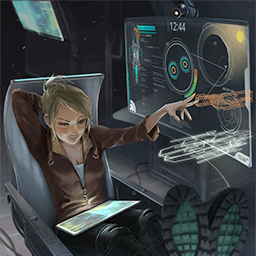Best Instant Messaging Apps for iOS
 Facebook Messenger
Facebook Messenger
Facebook Messenger is a free standalone chat application that is well integrated with the social network, Facebook. With Facebook Messenger you can stay in contact with friends and family, and other contacts from Facebook. The applicaiton has a ton of built-in features that make communication fun and engaging. Send images, gifs, video messages, voice notes, and stickers or share content from around the web. Facebook Messenger automatically syncs with your Facebook contacts without the need of adding phone numbers or identification manually.
👍 Most people think this is a good recommendation.
 Snapchat
Snapchat
A multimedia messaging app for sharing special moments with friends and family. The Snapchat application opens right to the camera so that you are ready to record and send a snap in seconds. Snapchat also provides filters, lenses, bitmojis and other fun stuff to enhance your snap and allows you to express your self more. Each snap can be sent to a select group of friends, and is deleted as soon as they have watched it.
 Kik
Kik
Kik is a free instant messaging and social networking app that allows you to stay connected with friends and stay in the loop. Over 4 million people use Kik on their smartphones to send messages and connect with the world around them. The design of the Kik application is easy on the eyes, and even easier to use. Share emojis and images directly in the chat and create and interact with chatbots to perform task like enhancing images, get news or play simple games.
 Viber
Viber
Viber is a cross-platform voice over IP application that allow people to make free and secure calls and messages to anyone, anywhere. With Viber, you can create group chats and make group calls, send stickers and emojis over chats that are 100% synced between devices, including 1-tap transfer of calls. Viber is available for free on Android, iOS, macOS, Linux and Windows.
 WhatsApp
WhatsApp
WhatsApp is free messenger app for chat and voice over IP, owned and managed by Facebook. The application allow users to send text and voice messages, make voice and video calls and share images, media files and user locations with friends and family.
 Signal
Signal
Signal is a cross-platform encrypted messaging application that has a strong focus on privacy. The application is developed by Signal Messenger LLC and provides users with features like one-to-one and group messages, which can include files, voice notes, images and videos. The software is famous for being used by the whistleblower and privacy advocate Edward Snowden who once said "I use Signal every day, it is the most scalable encryption tool we have".
 Telegram
Telegram
With Telegram people can communicate and via instant messaging and voice over IP. Telegram is a cloud-based software and services that have a focus on privacy, speed and security. The client was initially created by the brothers Nikolai and Pavel Durov, the creators of the Russian social network VK back in 2013. Today the application is used cross-platform by over 400 million users world-wide.
 Element
Element
Element is an All-in-one secure chat app for teams, friends and organisations that allow you to own your conversations. With Element you can keep conversations in your control, safe from data-mining and ads. Element utilize the open and global Matrix network for message relay, protected by proven end-to-end encryption.
 Google Hangouts
Google Hangouts
With Google Hangouts, you can keep in touch with through chat, video or voice calls in person or as a group. Google Hangouts is a cross-platform messaging app developed by Google that is available for Android, Chrome OS, iOS, Google Chrome or any browser that is compatible with Google Chrome Extensions.