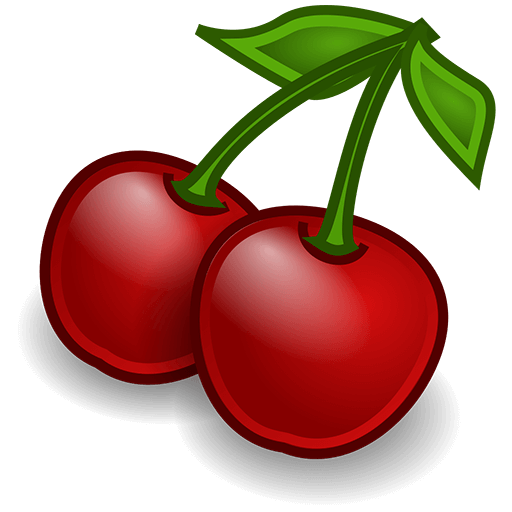 CherryTree
vs
CherryTree
vs
 Turtl
Turtl
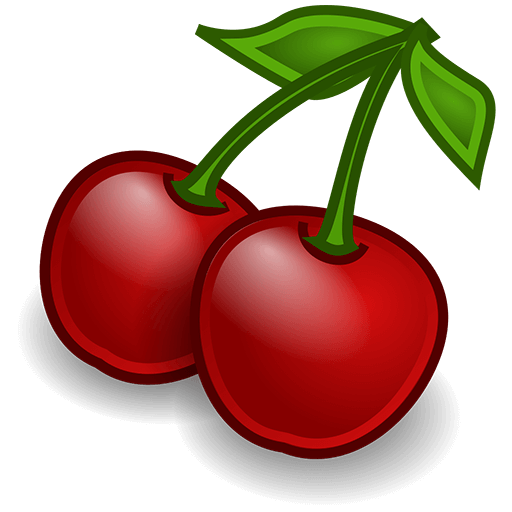 CherryTree
CherryTree
 Turtl
Turtl
What is CherryTree?
..
How much does CherryTree cost?
No pricing information available..
What platforms does CherryTree support?
Top CherryTree Alternatives
TagSpaces
TagSpaces is privacy aware, open source, cross-platform file browser. It helps organizing your files and folders with tags and colors.
Joplin
Joplin is a free and open source note taking and to-do list application. Joplin can handle large number of notes organised into notebooks and allow you to write memorable notes using markdown. With Joplin your notes are searchable, can be copied, tagged and modified either from the applications directly or from your own text editor.
Dynalist
Dynalist is a software that helps teams to stay organized and focused on what's important. Dynalist provides thoughtful keyboard shortcuts, and constant improvements to the toolset, making it a good choice for teams locking to improve collaboration.
The software
 Turtl
is removed from the Top CherryTree Alternatives since you are comparing against it.
If you are looking for more software, applications or projects similar to
Turtl
is removed from the Top CherryTree Alternatives since you are comparing against it.
If you are looking for more software, applications or projects similar to
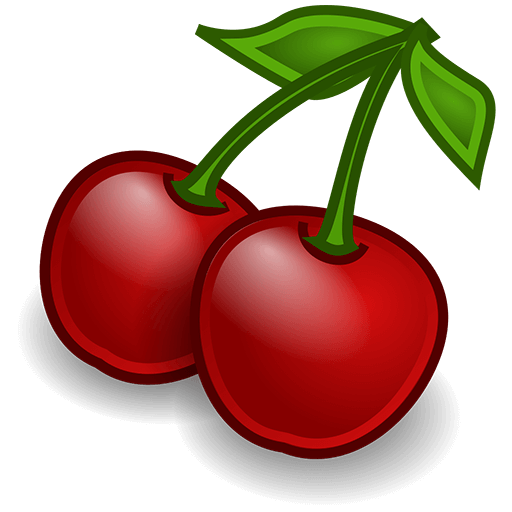 CherryTree
we recommend you to check out our full list containing 26 CherryTree Alternatives.
CherryTree
we recommend you to check out our full list containing 26 CherryTree Alternatives.
CherryTree Gallery
What is Turtl?
Turtl is a note taking application that uses high-end cryptography to protect your data. Whether you're worried about information leaks, competitive advantage, or blanket government surveillance, Turtl works hard to make sure only you, and those you choose, can see your data.
How much does Turtl cost?
No pricing information available..
What platforms does Turtl support?
Top Turtl Alternatives
Microsoft OneNote
Microsoft OneNote is a collaborative note taking application. Microsoft OneNote can be used for free while a premium subscription of the software is available through Microsoft 365.
Evernote
Orginize your notes effortlessly in the cloud with Evernote. The application is designed or note taking, organizing, task management, and archiving. With Evernote users can find information and take notes in the form of text, drawings, photographs, or saved web content that can be shared with anyone. Evernote is available cross platform and is free to sign up for, however premium features are provided at a monthly cost.
SlimWiki
SlimWiki is a web-based wiki tool that can help teams documents their projects. It provides simple, versatile and powerful features out-of-the-box, that allow companies to spend more time on business related tasks and less time documenting their creations. SlimWiki is designed with a mobile-first approach and provides simple drag/drop features for placement and layout of images and files that helps you produce rich and easily consumable content.
The software
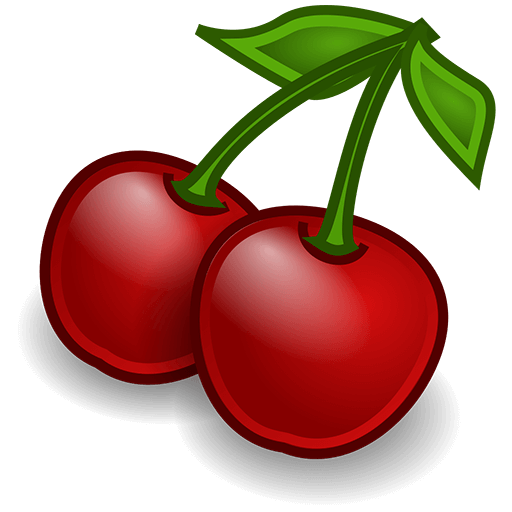 CherryTree
is removed from the Top Turtl Alternatives since you are comparing against it.
If you are looking for more software, applications or projects similar to
CherryTree
is removed from the Top Turtl Alternatives since you are comparing against it.
If you are looking for more software, applications or projects similar to
 Turtl
we recommend you to check out our full list containing 19 Turtl Alternatives.
Turtl
we recommend you to check out our full list containing 19 Turtl Alternatives.
