 Craft CMS
vs
Craft CMS
vs
 Flextype
Flextype
 Craft CMS
Craft CMS
 Flextype
Flextype
What is Craft CMS?
Craft CMS is a flexible, user-friendly CMS for creating custom digital experiences on the web and beyond. Craft is designed from the ground up to empoer the entire creative process. From the user-friendly interface to the completely customizable back end, everything you interact with is designed to just make sense. With Craft your content comes first. No more trying to make your content work within the confines of the CMS.
How much does Craft CMS cost?
Solo
For when you’re building a website for you or a friend.
Free forever
-
Ultra-flexible content modeling
-
Define custom content types, fields, and relations needed to perfectly contain your unique content requirements.
-
Powerful front-end tools
-
Develop custom front-end templates with Twig, or use Craft as a headless CMS.
-
Multi-Site
-
Run multiple related sites from a single installation, with shared content and user accounts.
-
Localization
-
Cater to distinct audiences from around the world with Craft’s best-in-class localization capabilities.
-
Single admin account
-
The Solo edition is limited to a single admin account.
Pro
For when you’re building something professionally for a client or team.
$299
per project
Includes one year of updates.
$59/year for updates after that.
Upgrade in App
- Everything in Solo plus:
-
Unlimited user accounts
-
Create unlimited user accounts, user groups, user permissions, and public user registration.
-
Enhanced content previewing
-
Preview your content from multiple targets, including single-page applications.
-
GraphQL API
-
Make your content available to other applications with a self-generating GraphQL API.
-
System branding
-
Personalize the Control Panel for your brand.
-
Basic Developer Support
-
Get developer-to-developer support directly from the Craft CMS team.
Enterprise
For when the project has specific licensing requirements and needs.
Contact sales for pricing.
- Everything in Pro plus:
-
Priority Technical Support
-
Procurement
-
Custom Licenses
-
Launch Support
What platforms does Craft CMS support?
Top Craft CMS Alternatives
October CMS
October is a free, open-source and self-hosted content management system written in PHP on top of the framework Laravel. The CMS features a universal extendable dashboard, inspector, reusable CMS components and a plugin system that can be used to extend functinality of your website. The plugin store contains thousands of community-made plugins that can either be purchased or installed for free. As a data store, October CMS supports MySQL, PostgreSQL and SQLite.
WordPress
WordPress powers roughly 30% of all web pages online. It's a free and open source CMS designed and developed for self-hosted publishing by Automattic, Inc. The software is written in PHP and utilize either MySQL or MariaDB as a database, and is compatible with most web hosts. Wordpress includes a plugin architecture and a templating system that can be used to extend and customize your website. These are commonly known as WordPress plugins and WordPress themes and make up a whole open source and commercial eco-system where anyone is free to create products for the platform.
Wagtail
Wagtail is a free and open-source CMS built on-top of Django and Python. The CMS is built by developers and for developers and provides a configuration-less solution to content management. Wagtail plays nicely with your existing tech, especially if that stack utilze Python and the Django web framework. Wagtail can be installed as a package in existing Django application and extends the Django Admin to be more suited for content management.
The software
 Flextype
is removed from the Top Craft CMS Alternatives since you are comparing against it.
If you are looking for more software, applications or projects similar to
Flextype
is removed from the Top Craft CMS Alternatives since you are comparing against it.
If you are looking for more software, applications or projects similar to
 Craft CMS
we recommend you to check out our full list containing 98 Craft CMS Alternatives.
Craft CMS
we recommend you to check out our full list containing 98 Craft CMS Alternatives.
Craft CMS Gallery
What is Flextype?
Flextype is super fast headless content management system with an elegant architecture and built-in smart cache.
How much does Flextype cost?
No pricing information available..
What platforms does Flextype support?
Top Flextype Pros & Cons
Dynamic Content Types
With Flextype you can define unlimited content types with unique behavior and custom fields. If you have used WordPress before, you a probably familiar with custom post types which are used to extend WordPress beyond a regular blog. In Flextype these are called entries and can be used to create any content type that is both easy to manage from an administration perspective as well as providing developers with the flexibility to build dynamic applications.

Built-in REST API
Flextype provides REST API out-of-the-box, with compact JSON payloads that gives you full programmatic control over your content management system. Allowing you to develop applications for mobile devices as well as the web.

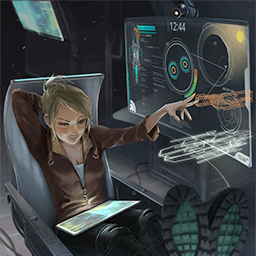
Hey, there are more pros and cons available, these are just the ones that people agree with the most. In total people have added 4 Flextype Pros & Cons
Top Flextype Alternatives
Grav
Grav is a modern free and open source flat-file content management system. With Grav, you can publish content and build sites in a fast, flexible and simple manner with the file-based web platform. Grav requires zero installation and is just an zip archive that can be extracted to start using the CMS. Grave also comes with a powerful package management system that allow you to extend the feature set of Grav CMS. With the package management system you can install and upgrade themes and plugins written specifically for Grav. The software is written in PHP and released fully free and open-source under the MIT License.
WonderCMS
WonderCMS is the smallest flat file content management system. The CMS is built with PHP and has been developed since 2008. No initial configuration required to setup the WonderCMS, the installation is straight forward and simply requires you to unzip and upload 5 files.All data within WonderCMS is structured as JSON format and the flat file nature of the content management system also allow you to migrate hosts easily by transfering files across, no database migration required.
Kirby
Kirby is a flat file content management system written in PHP. Kirby adapts to any project and can be used by developers, designers, creators and clients to create websites for businesses and personal use.
The software
 Craft CMS
is removed from the Top Flextype Alternatives since you are comparing against it.
If you are looking for more software, applications or projects similar to
Craft CMS
is removed from the Top Flextype Alternatives since you are comparing against it.
If you are looking for more software, applications or projects similar to
 Flextype
we recommend you to check out our full list containing 88 Flextype Alternatives.
Flextype
we recommend you to check out our full list containing 88 Flextype Alternatives.
